When an estimate is accessible over the network, the data are downloaded locally on opening. The cache enables you to work locally, thus the processing time remains short; this is critical with CITRIX and TSE architectures.
In addition, the cache directory is used to recover estimates whether they are saved or not.
In consequence:
▪the faster the drive that hosts it, the faster will the I/O operations be carried out
▪the larger it is, the more files can be recovered.
By default, the cache directory takes place in the user's profile (AppData>Local>QDV).
To keep the profiles' size small, move the cache to another drive, particularly for roaming:
1.Make sure any estimate is closed
2.Start QDV7 in administrator mode and select Administration>General Settings>Performance tuning (alternative: File>Tools>General>Performance tuning); the dialog box lists only the local drives
3.Select a large and fast drive
4.Set the count of files from which the cache is automatically emptied (250 by default). However, for safety reason, it may be preferred to manually empty it when QDV7 signals that 1,000 files are already stored in the cache; for this purpose, select Never empty the cache (empty manually):
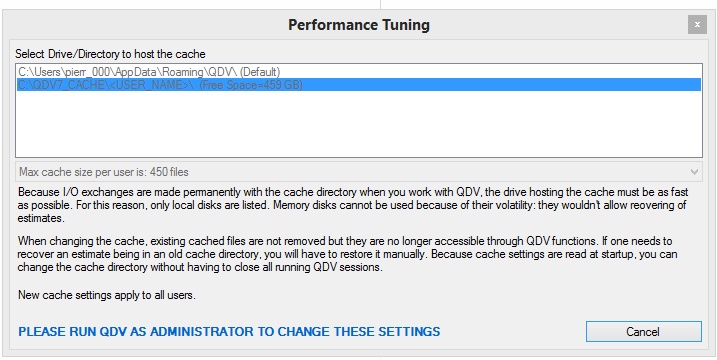
If you choose to never empty the cache (automatically), QDV7 creates a C:\QDV7_CACHE directory.