Background Picture Names to Drop into the Installation Folder
▪CustomSplashScreenMain.jpg
▪CustomSplashScreenConverter.jpg
▪CustomSplashScreenManagement.jpg
▪CustomSplashScreenBrowser.jpg
Recommended screen size: 482 x 342 px.
Configuration File Names to Drop into the Installation Folder
▪CustomSplashScreenMain.xml
▪CustomSplashScreenConverter.xml
▪CustomSplashScreenManagement.xml
▪CustomSplashScreenBrowser.xml
The layout, content and typeface for labels and 'Powered by QDV' picture are configured in these files.
Example to get:
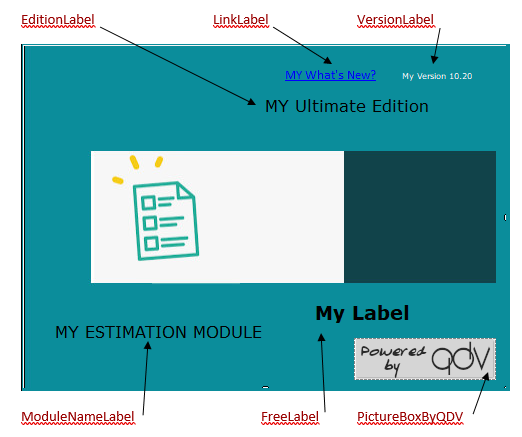
Values of the ModuleNameLabel and PictureBoxPoweredByQDV parameters in this example:
<?xml version="1.0" encoding="UTF-8"?>
<SplashScreenParam>
<ModuleNameLabel>
<param Text="My Estimation Module">30 characters max.</param>
<param LocationX="6">between 0 and 482</param>
<param LocationY="313">Between 0 and 342</param>
<param Visible="True">True, False</param>
<param ForeColor="blue">Black,White,Red,Blue,...</param>
<param FontName="Algerian">All Police system Name</param>
<param FontSize="10.5">Between 5 and 30</param>
<param Bold="False">True, False</param>
<param Italic="False">True, False</param>
</ModuleNameLabel>
<PictureBoxPoweredByQDV>
<param LocationX="340">between 0 and 340</param>
<param LocationY="300">Between 0 and 300</param>
</PictureBoxPoweredByQDV>
</SplashScreenParam>
Configure in the same way the other labels.