Tool: database in Edit mode, bar Database>Manage Articles
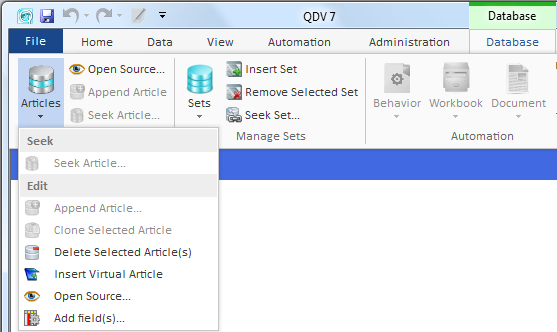
To select an article:
1.Click the row's first column; the row color darkens
2.Repeat for the other articles.
To deselect an article:
3.Right-click the row; the row's color lightens.
To delete an article:
1.Select the article(s) (see above)
2.Click the icon Articles (or the drop-down arrow below)
3.Select Remove Selected Article(s).