Tool: database in Edit mode, bar Database>Automation>Behavior
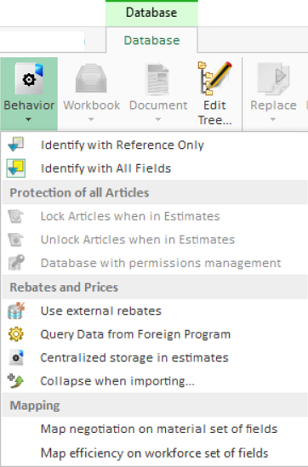
When an option is activated, the attached icon is encircled with a colored hairline.
NOTE Different instances of the same database can differ in behavior.
Identification
The identification is what makes each article unique and different than another:
▪either the reference suffices
▪or all of five basic fields
are compared.
The area Identification contains a mode toggle:
▪Identify with Reference Only (by default): 2 articles or sets are considered different when they differ in reference
▪Identify with All Fields: 2 articles or sets are considered different when they differ in at least one of the 5 basic fields
Applicability: SQL Server and Oracle databases
Use case: protecting the database from unwanted writing. (Refer to How to Create/Edit Articles.)
To assign membership, run SQL Server management studio and connect to your SQL Server instance. In the Object Explorer:
1. Right-click the SQL Server instance node, click Security and select the user |
2. Select Display properties, click Membership and tick as below |
|
|
3. For the administrator, tick in addition QdvDatabaseManageDatabaseRole |
|
Only the administrator can uncheck the toggler Database with permissions management.
Other permissions:
|
Update article from Minutes |
Record article from Minutes |
Open Field Manager |
Insert article using article editor |
Administrator |
X |
|
X |
X |
Regular user |
X |
|
|
|
To create roles in SQL Server QDV Article database, you can run following scripts:
--create new Database Role once in your QDV Article database
CREATE ROLE QdvDatabaseManageDatabaseRole
--Add database user (replace QdvAdminUser with your SQL database user name) to allow QDV users using this SQL user to change 'Manage database' option
ALTER ROLE QdvDatabaseManageDatabaseRole ADD MEMBER QdvAdminUser
--Remove database user (replace QdvAdminUser with your SQL database user name) to NOT allow QDV users using this SQL user to change 'Manage database' option
ALTER ROLE QdvDatabaseManageDatabaseRole DROP MEMBER QdvAdminUser
Rebates & Prices
To turn on/off the use of external rebates for a local database, check/uncheck the Use external rebates toggler.
The Query Data from Foreign Program toggler is described in Setting up Sample.
The Centralized storage in estimates toggler is described in How to Fill the Database of Estimate From a Database or a Sheet.
To be able to update the Material>Negotiation / Workforce>Efficiency, check the item Map Negotiation On Material / Map Efficiency On Workforce. These values are defined in Set Sheets / Set Sheets.
In addition, the entry of these fields must be allowed in the Field manager.