The Market coefficients are introduced in IDIQ Contracts.
Starting point: rebuilt estimate.
In File>Options>IDIQ contracts, check the first box and the "Allow selling factors for the whole estimate only" box: five Market coefficients columns shows in the WBS, and also a Selling Price After Coefficients column.
Enter the Market coefficients in the WBS.
NOTE The Market coefficients can NOT be imported through Import settings>WBS.
Report
In the report, QDV7 adds extra rows, hereunder in red:
▪Global total before applying the coefficients
▪Market coefficients, whose values show in the Quantity column.
Say the Market coefficients 1 and 2 are different from 1.
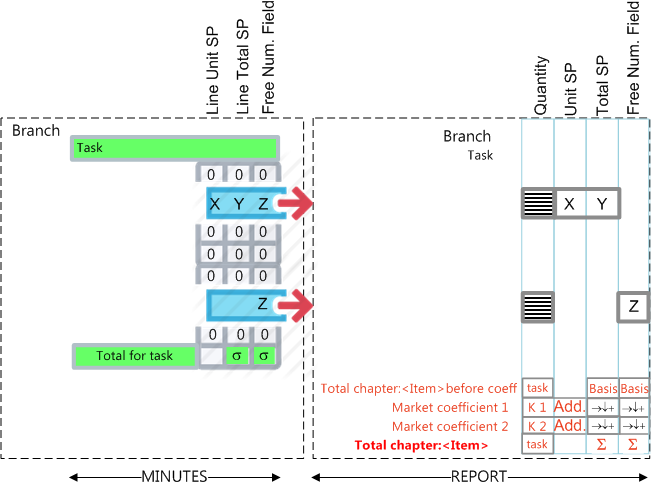
To delete the repetition of the "Basis" total, check Miscellaneous>Ignore WBS Structure.
If a Market coefficient row is missing, it means that all its values in the WBS are equal to 1.