Use Case
The Minutes Fields Manager offers several extra options.
In the Overhead Task; you may want to select various overhead costs depending on the quantities provided by various scenarios or on the receiving column in a scenario.
Product of Quantity by Quantity for QEval WBS
Create the Quantity for QEval WBS special free field. (Refer to How to Create Free Special Columns.) . This field equals Quantity * Quantity for QEvalWBS. It reads the quantity regardless of row type (component of set or regular Minute).
Product of Quantity by Quantity for WBS Evaluation
Create the Quantity x Qwbs special free field. (Refer to How to Create Free Special Columns.) Qwbs is available for the 'Formula for Quantity' column and can be used to make an item cost independent of the task quantity (just divide the quantity by Qwbs in the formula).
Two mutually exclusive special fields are used to round the resulting quantity :
▪Rounding (Quantity)
▪Rounding (Quantity for QEval).
Available Options (the integral part shows is dark-greyed, the decimal part is light-greyed):
- Round: rounding to upper value if above or equal 0.5
Example Round –1
Round |
↓ |
||||||
|
–2 |
–1 |
0 |
1 |
2 |
3 |
4 |
Effect |
H |
T or T+1 |
0 |
0 |
0 |
0 |
0 |
- Ceiling: rounding to upper value
Example Ceiling –1
Ceiling |
↓ |
||||||
|
–2 |
–1 |
0 |
1 |
2 |
3 |
4 |
Effect |
H |
T+1 |
0 |
0 |
0 |
0 |
0 |
- Floor: rounding to lower value
Example Floor –1
Floor |
↓ |
||||||
|
–2 |
–1 |
0 |
1 |
2 |
3 |
4 |
Effect |
H |
T–1 |
0 |
0 |
0 |
0 |
0 |
NOTE These options cannot be used in a database of the estimate.
The Quantity (Number) is a factor, which you give a null value to ignore a row (default value =1). In a set of the database of the estimate, it is forced to 1 in the header.
Several fields named Feed Quantity (Number) #n can compose it through multiplication. They are meant to speed up inputs without having to enter formulas : they features their own default values.
The Quantity (Number) column, although it is then calculated, must be inserted.
When there is nothing in the 'Formulas for quantities' column, the QEval is chosen as soon as a value is entered in one of these fields. However, to use [Qwbs] instead of [QEval], check the box Options>Editing>Use Qwbs instead of QEval as default value.
NOTE If you paste the task row to a row in the Minutes, the assumed quantity in the 'Formula for Quantity' column is QEval unless you have selected Qwbs by the hereabove option.
Quantity (or Other Field) Defined in a Scenario
The Scenario_Name variable, of System type, contains the full name of the latest applied scenario (readable generally as comment of the Quantity column header of the expanded WBS). It shows in the formulas editor and can be tested:
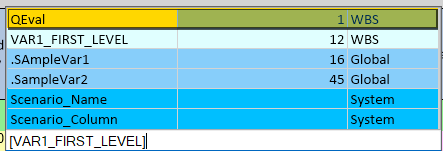
The Scenario_Column text variable, of System type, contains the receiving column. (Refer to Scenarios on WBS Quantities or Other Fields.)