The numerical values can be rounded on a per column basis.
Material/Workforce Total Selling Prices and Line Selling Unit Price
1.Select the bar File>Options>Rounding (Administrators only)
2.Select the count of decimals in the drop-down list. An example shows in the Sample text area
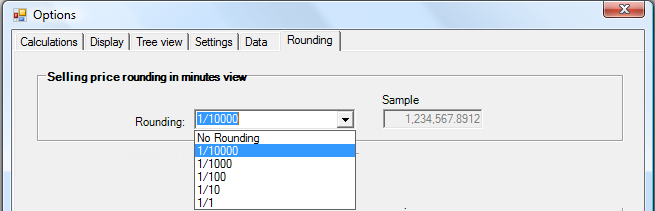
This capability is subject to security setting (Rounding).
Default value: 1/100
By default the rounding in the WBS is the same as in the Minutes.
![]() The effect of this setting can be masked by the format, especially if you select 1/10 or 1/1.
The effect of this setting can be masked by the format, especially if you select 1/10 or 1/1.
One of the system Global Variables mirrors the hereabove option: SYS_Round_Minutes is the opposite of the logarithm of the selected value.
Tool: bar Home, group Edit/Format Cells/Number
1.Select a cell in the column
2.Select the menu above
3.Select the decimals count to display as in Excel™
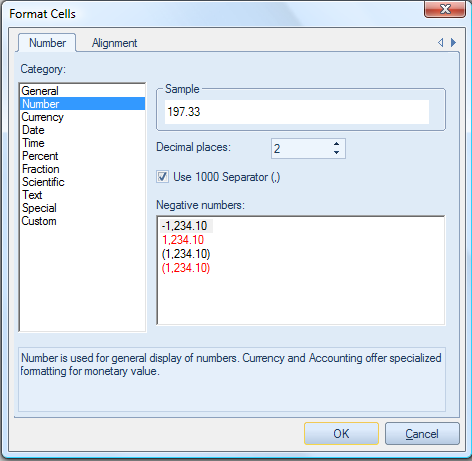
Default value for money columns: 2
![]() Other Special Columns For Quantity
Other Special Columns For Quantity