Tool: bar Home, group Edit/Format/Number
As in Excel™, you can format any cell in the Minutes, in particular select the decimals count to display:
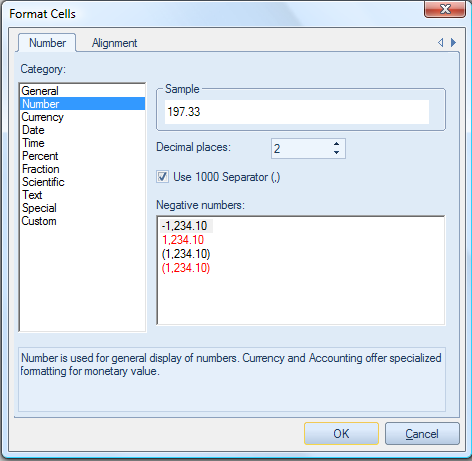
Scope of application:
▪in the Minutes: the whole column; the setting overrides the optional selling price rounding
▪in an Overhead sheet: the selected cell
The rounding is based on the Gauss rule, not on truncation of the decimal part.
QDV7 retains the values as they were entered, and the related total, if any, is unchanged.
If more decimals than entered are allowed, QDV7 stuffs with zero(s).
NOTE The value of a cell in the Overhead sheet can also be rounded using a the function Round as in Excel™.