Use Case
The common rounding gives the same count of decimals to the UNIT selling prices, and the TOTAL selling prices in the WBS.
A rounding specific to WBS allows to treat the rounding required by large quantities.
Typical case: cables, whose quantity is a length.
The treatment can be uniform or in proportion to the total selling price. In large estimates, it is common to use the second option, that is a sliding scale of rounding.
Procedure
This capability is subject to security setting (Rounding).
1.Select the bar File>Options>Rounding
2.Uncheck the box Same rounding as in minutes
3.Select the precision in the Rounding drop-down list. An example shows in the Sample text area
4.To adapt the rounding to the total selling prices, select proportional and, in each range, the desired precision:
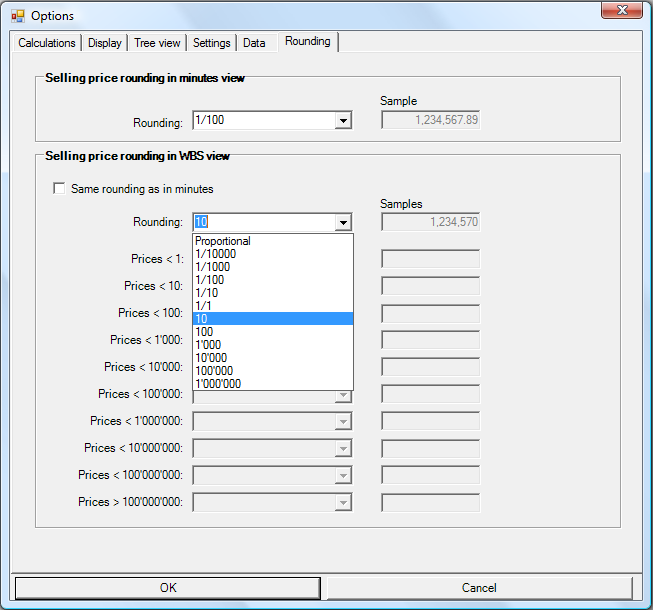
A number of system Global Variables mirror the hereabove options.
A . Except for the Proportional option, Round_WBS_Is_Proportional = 0 and the Round_WBS_Below_10En (n=0...8) variables assume one value SYS_Round_WBS, the opposite of the logarithm of the common selected value:
Precision |
1/10000 |
1/1000 |
1/100 |
1/10 |
1/1 |
10 |
100 |
1'000 |
10'000 |
100'000 |
1'000'000 |
Value |
4 |
3 |
2 |
1 |
0 |
–1 |
–2 |
–3 |
–4 |
–5 |
–6 |
B . Proportional" rounding (Round_WBS_Is_Proportional = –1)
For each logarithmic rung ranging from 0 to 108 of selling prices, selecting a precision mirrors by a positive or negative integer, the value of the related Round_WBS_Below_10En (n=0...8) variable. Beyond 108, the variable is called Round_WBS_Above_10E8.
The count of decimal digits is unique everywhere, the one of the smallest absolute precision. If the need arises, QDV7 adds as many 0 as needed after the comma for the other precisions; this allows us to align all the values on the right hand.
SYS_Round_WBS is meaningless in this mode.
These variables can be used in a formula calculating the selling prices to have one count of decimal digits everywhere..
Example of formula in Proportional mode: =[WBS_SellingPriceBeforeCoeffPerUnit]+ROUND(POWER(10,–1–Round_WBS_Below_10E0),Round_WBS_Below_10E0)
This formula does not insert a simple quote sign to separate the 3-digit groups before the comma.