To reach easily by its content a cell in Condensed WBS, Expanded WBS or Minutes view from anywhere in the estimate, create a bookmarks list.
It is a collection of pointers to cells. The list is common to the Condensed WBS, Expanded WBS and Minutes view.
Tool: bar Home>group Navigate>subgroup Search
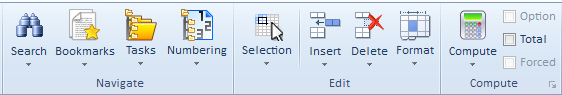
Creation
To bookmark a cell as an intersection row-column, select the cell and click Home>Bookmarks>Add Bookmark. (Ctrl+Shift+F11)
Bookmark syntax: <row description field> [<column name>]
To add a comment, edit the label. However, duplicates are allowed.
Use
To reach a bookmarked cell, click Home>Bookmarks>Bookmarks list, Ctrl+F11) select the bookmark and click Reach; this selects the bookmarked cell.