QDV7 features a bottom-up method.
The Cost per unit value is cascaded as follows (except in Total Mode and for fields that can be entered only in the WBS):
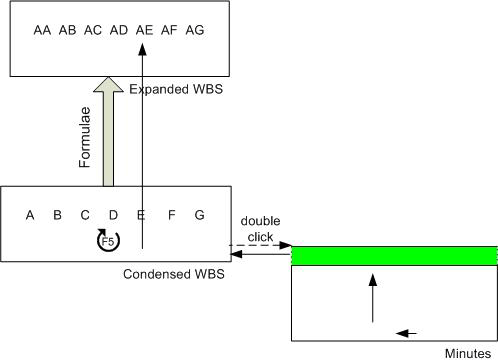
A top-down method uses a parametric database to estimate tasks in a WBS. You declare what you want to estimate, select something close in a top-down database and calculate the cost by trimming input values such as the size of the object, the security levels, etc. This is subject to a security setting (Partner Applications).
To compare the QDV7 results with the TruePlanning® top-down method (http://www.pricesystems.com):
1.In the WBS, select Automation>Partner Applications>TruePlanning>Implement top-down columns; this inserts in the Expanded WBS the columns Hours, Cost of Labor, Cost of Non Labor, Total Cost
2.Fill out these columns
3.Select Automation>Partner Applications>TruePlanning>Edit Using TPViewer (if it is installed in your station) or Export to TPViewer.
The menu item Export to TPViewer is used to create an interchange file with tpqdv extension.