Creating the Database Structure
The set of fields gets selected in three steps: Template estimate > Branch > Fields.
In the File tab>Settings:
1.To select a template, click Choose a template; the full path shows
2.Choose the data source(s) to test: WBS, Minutes, Gantt diagram (makes sense only if the template includes a Planner), Global variables
3.Check the key fields in the list (sparingly) (press Ctrl F to spot them)
4.Click Re-create database; the row repeating the full path turns blue-green.
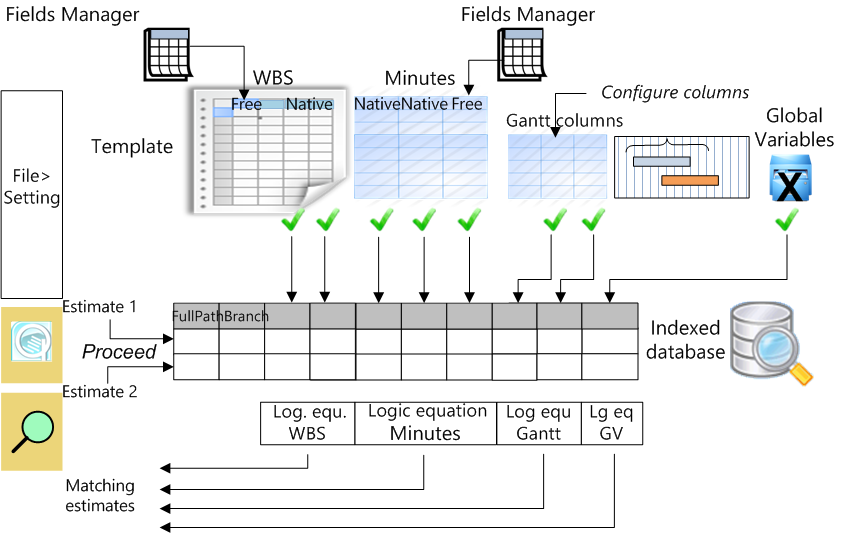
To change template, overwrite it by choosing another one.
To alphabetically order the fields, click the ID header.
Profile Management
A profile is a list of key fields selected among those of the template; its name shows in the window title.
To save the current profile, take up an existing profile or delete it, select respectively Profile>Save/Select/Manage the profiles.
At module launch, the latest selected template and profile are taken up. The indicator is always ![]() (perfect alignment between profile and database structure) because the context is not saved if the module is exited without you having recreated the database while it is necessary.
(perfect alignment between profile and database structure) because the context is not saved if the module is exited without you having recreated the database while it is necessary.
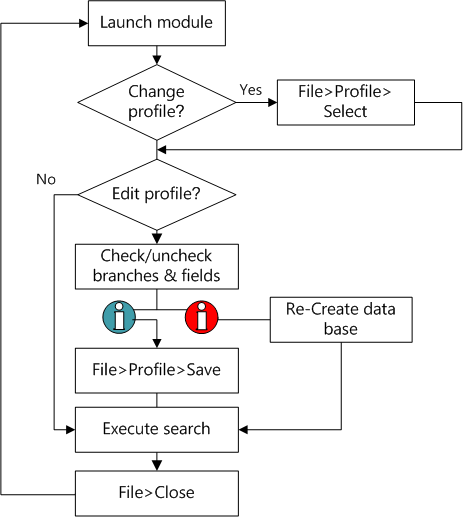
In event of wrong display, click Refresh; this can be needed when the domain boxes cannot be ticked or the template has no planner whereas Gantt diagram has been checked.
NOTES
- A number of native fields meant to appear both in the Minutes view and the WBS, for example WBS_Quantity, are presented in both domains to be tested in two ways.
Similarly, a number of Gantt fields belong to the Minutes domain, others with the same name to the Gantt domain (GANTT_). Refer to Minutes & Tasks.
- To show (one by one) the fields that cause discrepancies between the current selection and the database, hover the ![]() pictogram when it turns red.
pictogram when it turns red.
- Give meaningful names to the saved profiles (selections in the lists); avoid overwriting the default profiles, which should only include native common keys
- After re-creating the database, loading the default configuration is a way to avoiding deleting it by mistake and allow you to retrieve it at the module next opening
- The WBS free fields are mentioned as Field_<Mnemonic>|M or Field_<Mnemonic>|BM whether the 'Entry allowed' attribute is set to Minutes and shared estimates OR Branches, Minutes and shared estimates. The Any type shows as "text"
- The Total column is about the Total Mode
- Ignore the Col_300 field.