Use Case
It may be of interest to retrieve how a row was estimated in previous estimates. Then refer to How to Import Data and How Swap Out Sections of Minutes.
The Search module is dedicated to searching for estimates meeting some criteria on field values or global variable values.
![]() Another user of your PC can access information from your estimates even though they are protected by a password.
Another user of your PC can access information from your estimates even though they are protected by a password.
Principle
The list of fields where you select the key fields are made up of the native and free fields of a template estimate and its global variables.
The targeted estimates must be specified. In Estimate mode, the module scans the targeted estimates every 10 s.
The module creates a local database where the estimates are indexed against key fields to get quick matches.
Access
Directly with the module icon or, from the Estimating module, with the File>Search menu. If the module is not in English, check out the QDV7 language (Language) and restart your PC (several times if needed).
To exit, click File>Close (alternatives: double click the Search logo or close the window). When you resume a search, the latest template, the latest profile (set of fields), and the latest request will apply. Matches will show.
Example
According to the profiles, we select hereunder 1 or 2 fields in the template (File Tab). There are 2 sets of criteria, i.e. 2 requests (Home Tab):
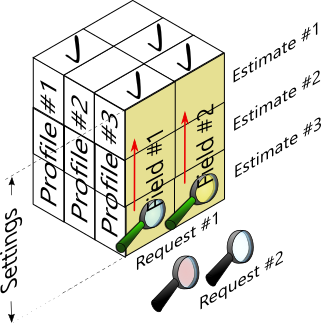
Screencast
We have selected two Minute fields and one folder (the three leftmost icons have been replaced with one: Profile):
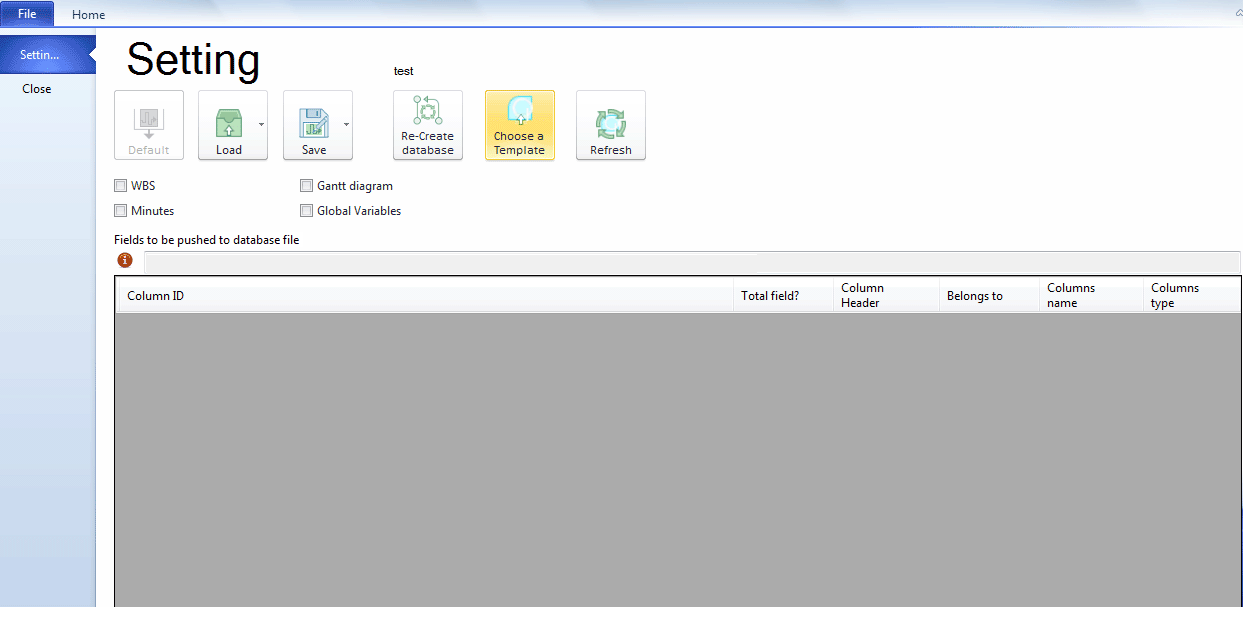
Details