Use Case
If the expanded WBS features a large number of columns, it is handy to lay out the information of the current row across a frame.
Procedure
Select the node or the row of interest.
To show the frame, check the box spotted by the red arrow in the illustration; this adds a default frame in a bottom window:
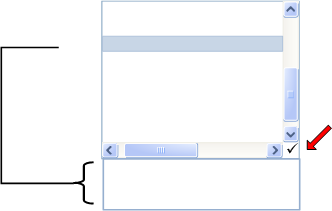
To enlarge the all-Minute view, move the horizontal border or hide the lower window by unchecking the box (spotted by the red arrow in the illustration).
The latest viewing mode (1 or 2 windows) and layout are saved when you save the estimate.
To change the layout of the lower window, refer to Building the Frame of the Lower Window.
NOTE The rows of comment and total show the same thing as the related main row.