Single Columns
Insertion: select the column that will be right after the new column, right-click and select Insert field(s)
Alternative: Administration>Layout>Columns>Insert Field(s):
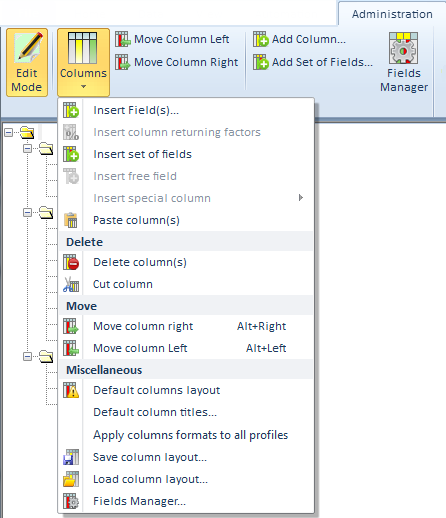 or context menu:
or context menu:

Applicability: database in edit mode
The terminology is the one of the Fields Manager for Databases.
To add column(s) in a database, select the column which will follow it (them), right-click it and select Insert Field(s) and select the field(s).
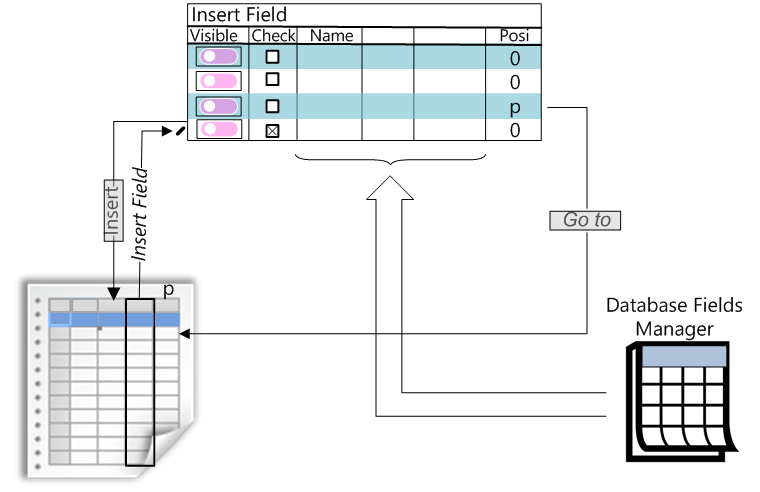
In the list of all fields not yet used (with a pink pictogram), check the desired row(s) and click the Insert button; the column(s) show(s) on the left.
NOTE The Workbook Microsoft Excel native column is used to empower an article with calculation capabilities.; refer to In-Row Workbooks.
Set of Columns
Same procedure with Insert set of fields: select the name of the set to show.
The bulk entry includes 6 preset columns at once: .
▪Material and derivatives: Cost per unit/Currency/Kind ID/Rebate/Negotiation /Total cost (<Currency of the estimate>)
▪Workforce and derivatives: Time per unit/Kind ID/Time unit/Efficiency/Total time/Total cost (<Currency of the estimate>).
Insert other columns individually among the native fields; in particular, the article date, alter date, last user, source database (<name>.qdb) and/or database path (index number as described in How to Create & Manage the Databases) can be shown.
No location tool.
RETURN TO DEFAULT COLUMNS
![]() Any customization done with the Field Manager of the database will be LOST
Any customization done with the Field Manager of the database will be LOST
▪Right-click anywhere and select Default columns (alternative: main menu): all of that has been inserted as described above disappears
![]() The item Default Column Titles is described in Multilingualism.
The item Default Column Titles is described in Multilingualism.
The database fields can be based on the columns of an estimate's minutes:
1.Right-click anywhere in the Minutes and select the context menu Handling data>Impose estimate column to articles database; the database selector shows
2.Select the database to insert columns to, and click Open (or double-click); the list of fields (base and quantity-dependent fields are excluded) in the estimate (even not inserted) shows in the dialog box; the already inserted fields in the database are checked, the others are not
3.Check the additional fields to insert into the database, and uncheck those to delete from the database.
NOTES
- If the database does not exist anymore, click New instead of Open
- The basic fields + Quantity + Database source + Database path are in the database by default
- The field Synchronize when unique cannot be inserted
- Maximum count of fields in the database: 63.