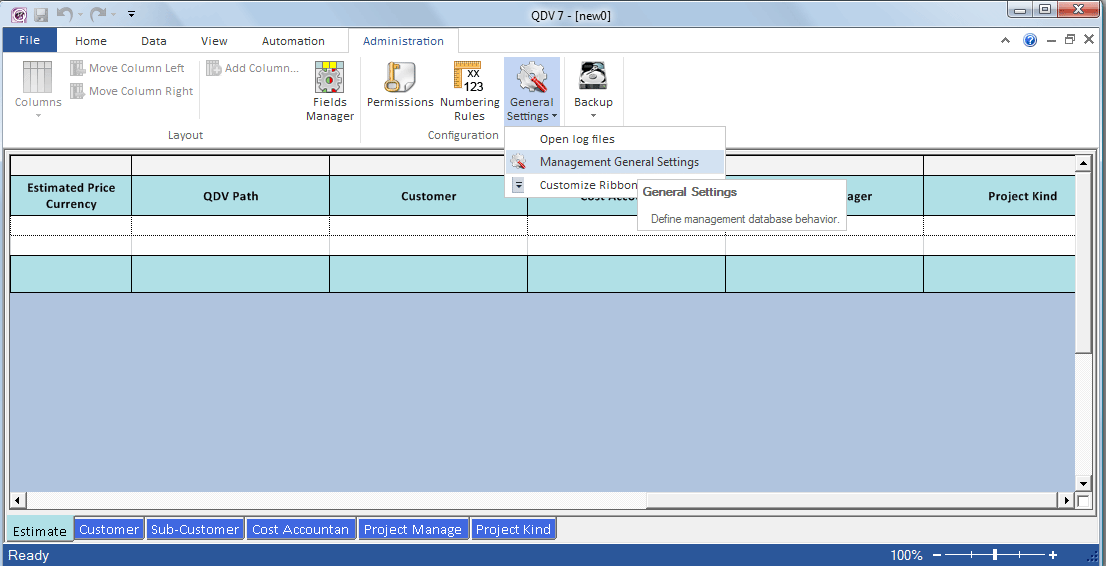To fill in the blank columns in the projects editor or the value in the filter-defining form, you tap into in child lists (aka sub-tables).
The 'Show Table' attribute in the Fields Manager defines the link between free field and table (their name can be different).
Tabs Management
The Management module features several tabs, with default names: Estimate, Customer, Sub-Customer (sub-table of Customer), Cost Accountant, Project Manager, Project Kind.
Select Administration>General Settings>Management General Settings>Tabs Management and build the structure.
The tabs can be named, ordered, promoted/demoted. The series of buttons shows flattened in the bottom.
Rules:
▪The names are free and independent of the table mnemonics in the first tab (Estimate)
▪2 levels at most (parent-child)
▪1 child at most.
Model
Child lists connect to the parent one according to a "snowflake" model:
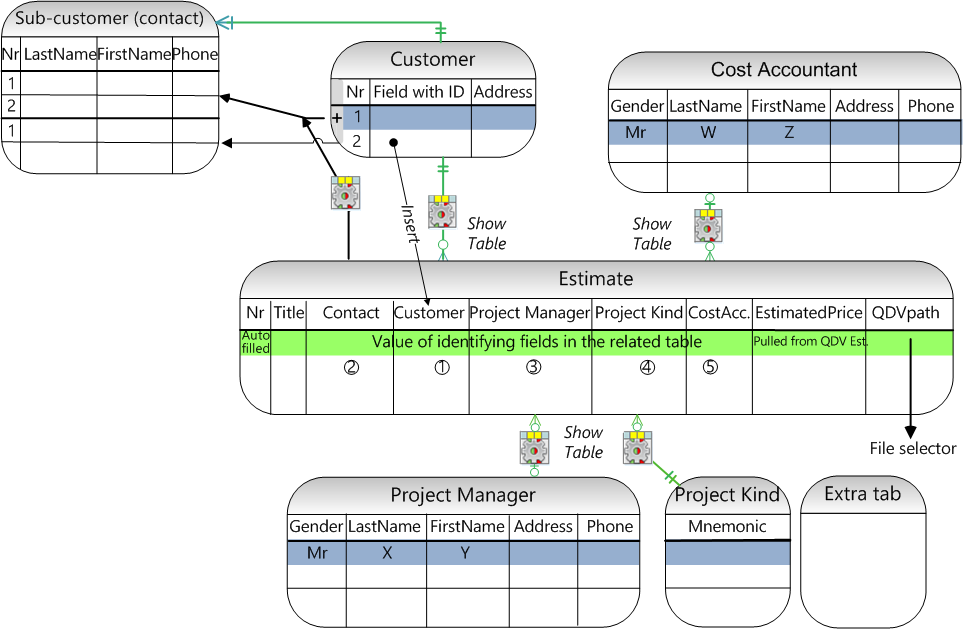
The cardinality is marked using the crow foot notation (in green).
The child lists have their own Fields Manager where the ID attribute defines whether a field is required by identification or not: all the fields set to Yes will appear concatenated in the calling table. In this way, for example the cost accountant will appear as 'Mr W Z'. The other fields can be seen in the Estimating module as Global Variables.
To format a phone/fax number, select Home>Format>Format cells>Special.
Sub-Customer List
As a customer may feature several contacts (maximum cardinality is higher than 1), a sub-list is necessary.
The Sub-Customer List shows automatically filtered by the previous choice of its parent:
▪when navigating across the tabs: in the parent tab, double click a parent or click + in the desired row
▪when filling the projects list: select first the parent.
To format a phone/fax number, select Home>Format>Format cells>Special.
Summary
Let us provision the Project type column based on the Industries sub-table: