You can directly insert article(s) or set(s) into the Minutes view from a database even though there is no task yet to host it:
1.Open the database
2.In the Condensed or Expanded WBS, drag the selected article(s)/set(s) to the bottom of the task above till a bold line shows above the caret; QDV7 creates a task in the WBS with the set/article description and quantity, and inserts in the Minutes view below the parent task an empty row and the article(s)/set(s):
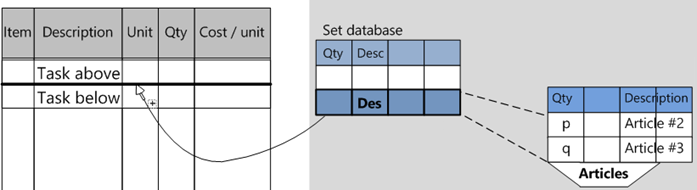
NOTES
- For multiple selection in the database, press Ctrl
- If the task row shows framed in a rectangle, no new task is created; the article(s) or set(s) will show in the Minutes view at the end of the task section
- These actions can be undone.
A set passes on its values to the Minutes view as follows:
|
Minutes |
|
WBS |
||||
|
|
Description |
Reference |
Unit |
Qty |
|
/<Free field, entry in WBS only> |
|
|
|
|
|
|
|
|
|
|
|
|
↓ |
|
|
|
|
|
Input or <Set description> |
|
x |
1 |
|
x |
|
1 |
|
|
|
|
|
|
|
2 |
<Set description> |
x |
x |
x |
|
|
|
3 |
<Article description> |
↑ |
↑ |
↑ |
|
|
|
4 |
<Article description> |
↑ |
↑ |
↑ |
|
|
|
|
|
↑ |
↑ |
↑ |
|
↑ |
Set viewer |
|
Description |
Reference |
Unit |
Qty |
|
<Free field> |
|
|
|
|
|
|
|
|
Derogation |
|
X |
|
X |
X |
|
|
The unit of the new task is taken from the preceding task.
The Quantity and Item columns take the quantity and the reference of the article or set ONLY IF the corresponding cells are blank in the original WBS.
A free field whose "entry is allowed in WBS only" (refer to How to Create Free Columns with Custom Behavior) takes its value from the set if the latter owns a field with the same mnemonic.
To create derogation, refer to How to Parameterize the Insertion into the Minutes.