To create the report layout profile, refer to Reports.
To deny a user group access to the report edit mode regardless of the report, uncheck the cell in the column Editable (refer to User Profiles).
To deny a user group access to a specific report's edition:
1.Select the tab Reports
2.Load the desired report
3.Switch to Edit mode (refer to Actions)
4.Select Reporting>Security>Lock Report
5.Click New, enter a password twice and click Apply
6.Check the box Lock report profile
7.Optional: check the ribbon functions of the profile allowed in normal mode
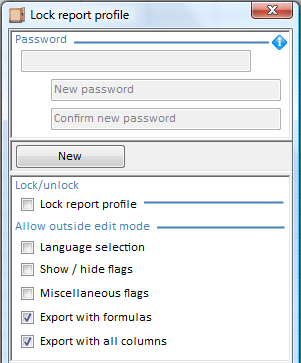
The profile is locked, i.e. the report cannot be edited without a password, but it is still usable without a password.
![]() A normal user can also carry out this procedure provided his/her profile allows edition; to prevent other users from locking his/her own report profile, s/he should put them in a locked folder.
A normal user can also carry out this procedure provided his/her profile allows edition; to prevent other users from locking his/her own report profile, s/he should put them in a locked folder.
NOTES
- To modify the security profile later, select the report and proceed alike.
- Two levels of protection can be set:
1.Administrator's password to have the Edit mode icon available
2.Report profile edition's password to gain access to the Edit mode.