Use Case
Some Minutes' articles may be bulk provided (kg, m3, etc) or have an extension (m, m2, etc). Then the Quantity field is not used for counting discrete objects, but for metering.
When articles of a database are inserted into an estimate, it may be needed to adjust the Cost/Time per unit, when the units are different in the database and the estimate (especially with imperial units).
Configuration
In the Minutes' Columns manager:
▪Create the Cost/Time per unit in database free field (enter the same mnemonic as in the database if this one does NOT use Cost/Time per unit)
▪Create the Unit in database free field (you can assign to the latter a listbox with the Fill dropdown... option)
▪Evaluate the Cost/Time per unit of the Material/Workforce tab by the formula ConvertUnits([Cost/Time_per_unit_in_database],[Unit],[Unit_in_database])
▪If the database DOES use the Cost/Time per unit mnemonic, assign the first free field as Replacement field (orange arrow in the schematic)
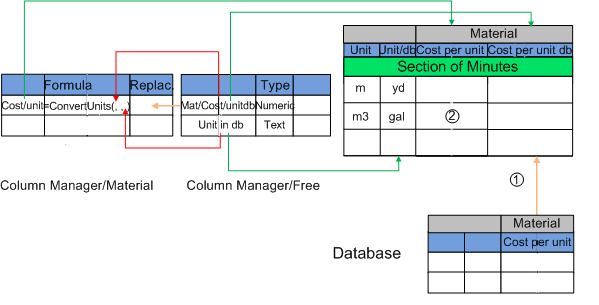
The Unit and Unit/db columns can be manually filled row by row.
If these units are derived from g, m, l , m², or m3, and the ratio Unit to Unit/db is steady throughout the estimate (e.g. 1/1000), the Unit field can be evaluated by a formula such as ="m"&[Unit_in_database]. In addition, it can have a replacement field (refer to How to Customize the Behavior of Native Columns).
NOTE The formula ConvertUnits can also be used for sheer conversion (do not use the Fill dropdown... option).