By default, each row of the Minutes, Database of the Estimate and Nomenclatures views is meant to receive general-purpose data in the default columns.
These default columns are categorized by four sets:
▪Basic native columns (no set name): Line number, Reference, Description …
▪Material columns: Cost per unit …
▪Workforce columns: Time per unit …
▪Additional native columns (no set name): Line selling price per unit …
To adapt the Minutes, Database of the Estimate and Nomenclatures sheets to your own way of working, an administrator can:
▪Create new fields (called free columns) whose behavior you fix through a series of attributes
▪Customize the native fields’ behavior
▪Create new sets in addition to Material and Workforce (for example, Software licenses); this provides a quicker way to add a number of preset fields
▪Create time-frame fields.
In the second step (grayed out in the schematic), you will insert the new fields as columns wherever you desire:
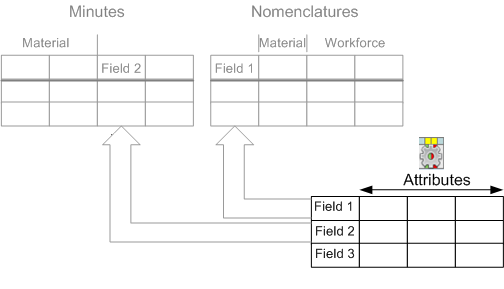
You can also insert into the WBS the free fields whose the Shows as Totals attribute is set to Sum or the Entry allowed attribute is set to WBS Only.
This topic deals only with the first step, which requires a Field Manager.
To open the Fields Manager:
1.Make sure the Minutes or Nomenclatures sheet is selected
2.Click the ![]() icon in the Administration toolbar or select Columns manager in a context menu.
icon in the Administration toolbar or select Columns manager in a context menu.
To empty the whole manager, select the menu Administration>Columns>Miscellaneous>Default Layout. Alternatively: right-click any column and select Default columns.
The second step is described in How to Add Columns (Minutes and Nomenclatures).
Topic content
How to Create Free Columns with Custom Behavior
How to Create Free Special Columns
How to Customize the Behavior of Native Columns
How to Create Specific Set of Columns with Custom Behavior (MT/WF)