Use Case
To have identical descriptions across the bidders, QDV7 features a generator, to be located in a centralized drive.
The Description Builder is based on a hierarchical collection of phrases usually categorized by themes on level 1.
It is used to compose descriptions or Word document meant for the minutes view or the WBS. Refer to Batch Insertion.
It offers 10 levels, which allow to compose sentences of 10 phrases.
Description
QDV7 comes with a .qdvdes file in <installation folder>/Samples/Description_Builder. The phrase database is built-in.
To edit it in Excel™, copy-paste it and change the extension to .xlsx.
The columns # and #Parent describe a tree structure using the following rule: level (#)= level (Parent) + 1, where parent = preceding phrase.
The column Sorting Order specifies the order of appearance in the user interface.
Level |
|
# |
#Parent |
Sorting Order |
Character to insert first |
LANG:FR |
LANG:EN |
1 |
|
1 |
|
3 |
[CR] |
Description1-3 |
Description1c |
1 |
|
2 |
|
2 |
[CR] |
Description1-2 |
Description1b |
1 |
|
3 |
|
1 |
[CR] |
Description1-1 |
Description1a |
2 |
|
4 |
1 |
1 |
[SP] |
Description2-1 |
Description2-1 |
2 |
|
5 |
1 |
2 |
[SP] |
Description2-2 |
Description2-2 |
2 |
|
6 |
2 |
2 |
[SP] |
Description2-4 |
Description2-3 |
2 |
|
7 |
2 |
1 |
[SP] |
Description2-3 |
Description2-4 |
2 |
|
8 |
3 |
1 |
[SP] |
Description2-5 |
Description2-5 |
2 |
|
9 |
3 |
2 |
[SP] |
Description2-6 |
Description2-6 |
3 |
|
10 |
4 |
|
[SP] |
Description3-1 |
Description3-1 |
|
|
11 |
|
|
|
|
|
#Parent = parent's row
Character to insert first:
▪[CR] to display the current element on the next line (wrapped text)
▪[SP] to separate the parent and the current element with a space on the same line.
The string style is transferred to the Minutes view.
Composition
On each level, several options are proposed in the user interface (refer to Batch Insertion). In the example, it begins like this:
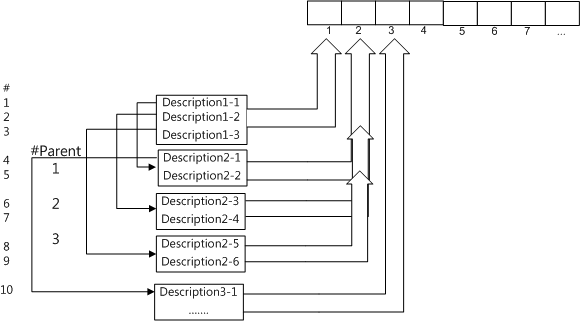
When the editing is done, revert to the qdvdes extension.