The descriptions can be entered in an editor before insertion into the minutes. QDV7 comes with two editors:
▪the Glossaries, used for descriptions and references
▪the Description Builder for descriptions and in-row Word documents.
The second tool is described in Description Builder. The descriptions have been built in the required languages and insertion parameterized.
To insert the description:
1.Open the .qdvdes file (refer to How to Open a Database); this opens the Description Builder
2.Select either language on the left
3.Double-click the desired elements in the various levels till the combination is correct on the right
4.To check out the display in the other language, select the other tab
5.To reset the composition, click Cancel and redo the procedure
6.Drag the icon "Insert as line" and drop it in the Minutes' row that will be above; this inserts the descriptions below the targeted row, in both languages if there are two description columns.
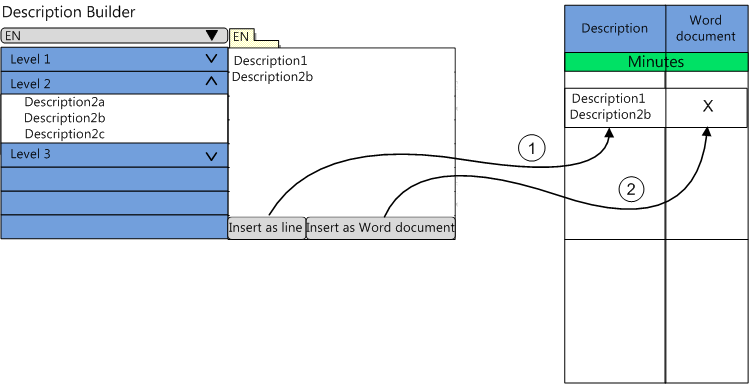
To insert a Word bilingual document of up to 10 phrases (10 levels), drag the icon Insert as Word document and drop it in the minutes' desired row; this shows a X in the related column; this overwrites any document previously inserted.
To open the attached document, refer to In-Row Documents.