An in-row document is a Word™ document attached to a row in the Expanded WBS (any row except blank rows) or a Minute or a database. It is a building block in the Publishing used, for the WBS, in the section Offer or Detailed prices, and for the Minutes view, in the Technical specifications section. Refer to How to Build a Master Document (Template).
Applicability: Expanded WBS, Minutes, Database in Edit mode. Word™ is required regardless of the edition.
Using the Column Manager (type: Word document, refer to How to Create Free Columns with Custom Behavior) and inserting the related column into the Minutes view, more Word documents can be associated to any Minute.
Tool: bar Data, group Microsoft Word
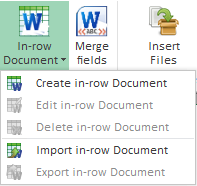
CREATION
1.Select a row for which the item Create in-row Document is enabled (i.e. has not yet an attached document) or double click a blank cell in the Document column; this opens Word; as long as this document is open, QDV7 is not available
2.Fill the document and save it
3.Return to QDV7; this closes the document (and Word if no other document was open)
4.To show a flag (x), insert the Document column: in the WBS, right-click and select Insert Special Column>Document, in a Database in Edit mode or in the Minutes view, right-click and select Insert columns>/Word document
5.Click Merge fields and check those which are eligible to merging (because no more than 256 fields can be merged).
In Word, to insert global variables (GLV_) or (SYS_), or for Document in a given Minute, value of a field in the row (ROW_<Column mnemonic>), select Mailings>Insert Merge Field and select the field.
To export the created document, click "Export in-row Document".
IMPORT
If the document already exists, click Import in-row Document and select the document.
EDITION
To open an attached document:
▪either select the row and click Edit in-row Document
▪or double-click the flag x in column Document.
As long as this document is open, QDV7 is not available.
An in-row document can include cross-reference to an external document. This used if the document is too large to be published in the core of the estimate and must be appended. Refer to How to Build a Master Document (Template).
It can include bookmarks LANGUAGE_xx to spot sections that differ in language.
Once the column is inserted, right click at the intersection with a Minute row, select Document handling and the desired item.