The Minutes can be imported from an external Bill Of Materials (AutoCAD, Trace Software, Schneider Electric, Legrand) thru identification of the bill items with QDV7 database articles.
This is subject to a security setting (Partner Applications). Refer to User Profiles.
Prerequisite
The external application must be installed in the computer. Then QDV7 detects it.
To download XL Pro, visit http://www.legrand.fr/professionnels/telecharger-le-logiciel-xl-pro3-calcul_3587.html.
To download Elec-calc, visit http://www.trace-software.com/products/elec-calc-suite/.
Import From Single-Manufacturer Bill Of Materials
Configuration
1.Select Additional Software>Settings
2.Adapt the parameters (path number, database name, automated actions) to your needs
3.Save.
For Autocad, open <installation folder>QDV7>Additional Software>Sample_Template_For_Autocad.txt, select the right values and save in the installation folder as Autocad.inf.
Import
For the purpose of test, QDV7 contains in <installation folder>/QDV7/Additional Software, Sample_..._Output files (txt or csv format), which are raw lists of references from the application.
In the Minutes view, select a row with a free row and select Automation>Partner Applications>.....>Import from .... This imports the file Sample_..._Output; the quantities are calculated from the count of occurrences and, depending on the parameters, the article rows are completed as per the mentioned database and the costs and prices are computed:
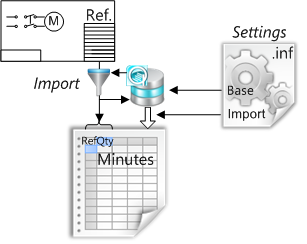
Import From Multi-Manufacturer Bill Of Materials
This applies to Elec-calc.
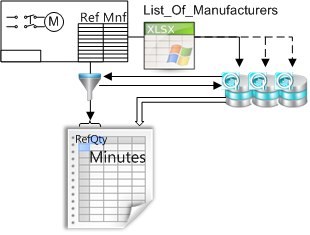
Create an Excel file usually in the folder <Elec-calc installation directory>\data. It must be named List_Of_Manufacturers.xlsx.
The Excel file is a lookup table with these column headers:
Name elec calc |
Name QDV |
Path QDV |
Legrand |
LEG[2000.01.01-0000001] |
4 |
Schneider Electric |
SCR[2000.01.01-0000001] |
4 |
In this example, QDV7 databases are dated like those provided by EuroID Technologies. With an expired date as shown above, QDV7 always takes the most recent database available in the folder. If you don’t use dated databases, just provide the name of your databases, without the qdb extension as it appears in the Minutes view's Database source column.