Select the menu File>New and name the estimate. This shows a preset empty frame that features:
▪three rows reserved for a general title
▪two rows representing the start of a set of tasks
▪the total amount row
▪the Options section:
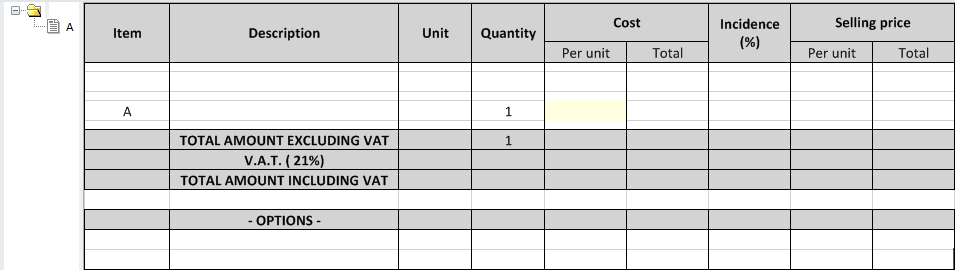
To develop the estimate, refer to How to Develop the WBS.
A quicker way is to use a source estimate; there are several ways to do it:
▪import: refer to How to Import Data
▪drag and drop a node of the source structural view to the top node of the destination structural view
▪run the steps 1 ... 4 of the example described in Programming.
Another way uses an Excel file as source:
1.Open the estimate and select either the Condensed or Expanded WBS
2.Select Data>Import from Excel
3.Select Replace; this opens the Conversion module
4.Enter x where needed in the structure
5.Click Check & Build; the estimate closes and reopens.
NOTE If you select Side by Side, a temporary estimate pops up in a new window at the right of the calling estimate. You may want to drag & drop branches from the temporary estimate structure to that of the calling one.
![]() The macro Build_Entire_Estimate_From_Excel_File in the Multi-languages sample can be used for training. It requires an Excel file such as <installation folder>/Samples/Stuff_4_Macros/Sample_Import_Structure.xls. To run the macro, select Automation>Macros>Run Macros.
The macro Build_Entire_Estimate_From_Excel_File in the Multi-languages sample can be used for training. It requires an Excel file such as <installation folder>/Samples/Stuff_4_Macros/Sample_Import_Structure.xls. To run the macro, select Automation>Macros>Run Macros.