At each order, you want that the report be classified or broken down either into technical chapters, or into accounting chapters mentioned in the order.
Rank Ordering and Grouping
A sub-group of the tab, specific to IDIQ contracts, allows you to define how to group the rows:
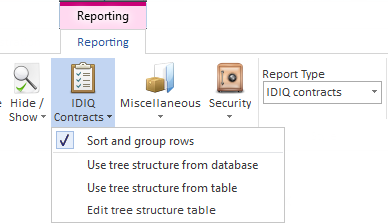
To order the rows alphabetically, select Reporting>Setting>IDIQ contracts>Sort and group the rows. Summable fields and quantity fields are summed.
Alternatively, select Reporting>Setting>IDIQ contracts, then:
▪Use tree structure from database IF you have chosen the variant 1 as per IDIQ Contracts (insertion from the contract database in selling price) and IF the tree structure has been created before inserting articles (How to Index a Table (Tree Structure)) ; this keeps the WBS breakdown
▪Use tree structure from a specific table editable as described in How to Index a Table (Tree Structure); QDV7 classifies the tasks by family and inserts a headline above each family:
TABLE EDITION |
|
ACCOUNTING REPORT |
|||
Edit the user field in the treeview |
|
Item |
Description |
User field |
|
Code for X |
Description of the products family |
|
bdg |
Main Budget |
|
|
Pumps |
bdg |
|||
bdg |
Main Budget |
|
Total chapter bdg |
|
|
ext |
Extension |
ext |
Extension |
ext |
|
|
|
|
Temp switch |
|
|
|
|
|
Total chapter ext |
|
|
To encompass several tasks in a family, enter as a code only the root of the families created by building (which is the (Sub)-chapter digitized Item), e.g. 0001 (which becomes 1 in the report).
A family can be the sub-family of another one.
This table is included in the Report Profiles.
When the estimate option is "Allow selling factors per Family in the overhead", the entered values in the table are ignored.
The insertion of new columns is described in Reports.
To sum numeric fields defined by the Fields Manager, e.g. the quantity difference, check the box "Cumulate in grouped IDIQ contracts reports". This applies to the three offered grouping modes.
The same applies to Free fields with a formula.
Summary of options
Reporting>IDIQ Contracts → File>Options >IDIQ Contracts↓ |
– |
|
|
|
Allow selling factors ... |
– |
Sort and group the rows |
Use tree structure from database (variant 1) |
Use tree structure from a specific table |
for the whole estimate only |
acc. to the Minutes order |
alphabetical order * & consolidation of articles on the task level |
|
|
per task in WBS |
||||
per family in the overhead |
irrelevant (always by alphabetical order within a COC family, after the articles without family) |
|||
* To classify according to the references shown in the Minutes view, check the Hide/Show>References in Column "item".
NOTE The reference can also be used as a key although it is not a structure field.
Reusing the Classification Table
You can save the table in an Excel file and feed it back into the estimates to come:
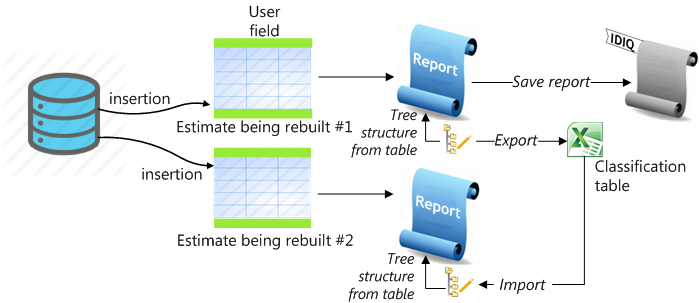
Being part of the report profile, the table is automatically inherited from the last estimate with a report of IDIQ Contracts type.