The behavior of the Expanded WBS is close to that of an Excel-like worksheet, except that it contains tasks associated with the structure of the estimate.
There are four kinds of rows in a task:
▪Node row (e.g., #16 and #20): it matches directly a node of the tree structure; it cannot be inserted without changing the structure of the WBS. To insert such a row, refer to How to Develop the WBS
▪Interpolated row (e.g., #23): right above the next node row, it is lower than the other rows. It is not separately deletable, as it is an integral part of the task
▪Chapter total (e.g., #27), a total row followed by nothing else but an interpolated row
▪Row without a node, such as comment row (e.g., #25) or fictitious chapter (Definition) (A row whose item number does not match a node lets you produce an apparent chapter without sub-totals.) (e.g., #40). It usually features only a description and, in the second case, an item. It is separately deletable; for this, right-click the row and select Remove row(s)
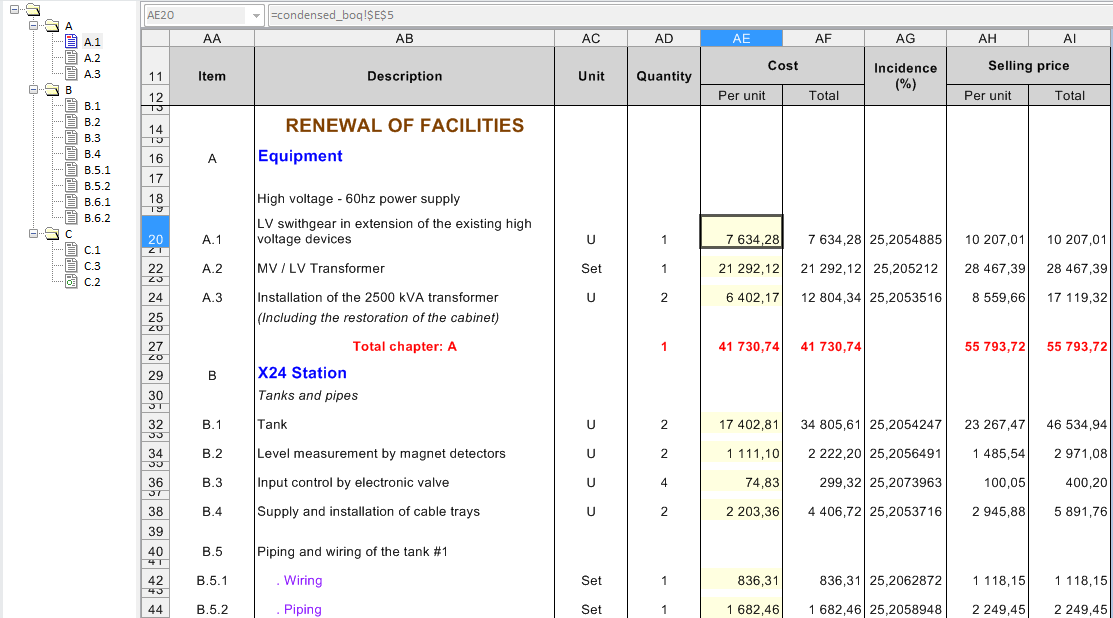
The eligibility of a node row to the special functions in the bar Home>Compute depends on its kind:
________________Function |
Option (Bottom Area) |
Total (Total Mode) |
Forced (Forced Prices) |
|---|---|---|---|
Chapter e.g., #16 |
x |
– |
– |
Regular e.g., #20 |
x |
x |
x |
Total e.g., #27 |
x |
– |
– |
The other kinds of rows are eligible to none.
NOTE In the Condensed WBS, a chapter selling price can be forced, although the related box is not available.