Use Case
When you deal with several trades, instead of gathering their BoQs in one workbook to import to the core workbook, you can set links to these BoQs. They can be on any drive, except a web site.
This way, the sub-estimates are completely separated.
Principle
The tool fills up the extra BoQs outside the core workbook:
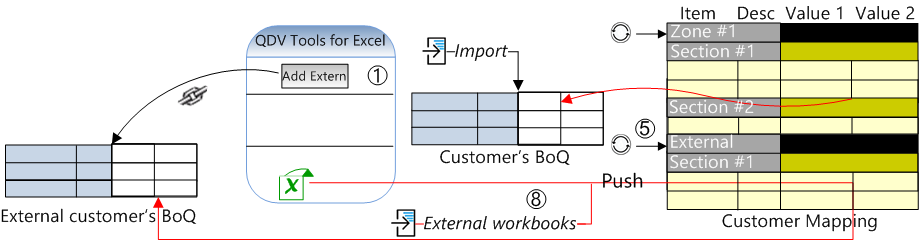
Say that an internal zone has already been mapped, and Customer Mapping and Mapping # have just been created. (Click Refresh, then QDV->Cust.).
You want to add another trade, which has provided a BoQ as an Excel file with a similar Value column. (As you will map the columns, it is not necessary that the vertical layouts be identical, nor that both feature a Depth column.)
Procedure
The core source has been processed except the distribution of values or percents.
1.Click Pane>Add extern, and select the BoQ; it opens in another window, and an extra zone shows in the floating window
2.In this extra zone, map the rows and columns as usual (don't worry if the ranges do not show); fill in the General Description
▪the sheet name is autofilled
▪the zones are locked
▪the Save button fades out
3.Save the external workbook
4.Return to the core workbook by switching the window, and click Save in the floating window
5.Click Customer>Refresh; this sets to 0 the column with values of the external file, and adds the external zone in the Customer Mapping
6.Click Distribution>QDV→Cust; answer OK to the Overwrite message; this appends the external zone to the customer side
7.Distribute the values as described in Distributing the Values
8.To push the data to the external file, click the Link button in the floating window shown hereunder OR, if you have several files, for each of them, click ⏷ below the Import button and select External workbooks>Open
9.To activate this link from the external file, click Data>Update All.
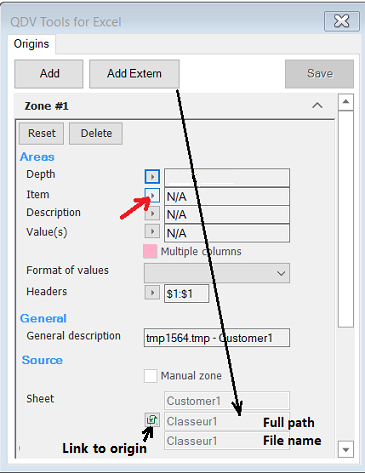
NOTE You can map several external files in a row.
Operating scheme:
ribbon |
|
|
|
|
|
|
||
Core workbook |
A |
|
|
|
|
|
||
|
|
|
B |
|
|
|||
|
C |
|
|
|
|
|||
|
|
D |
|
|
|
|||
External workbook |
|
|
|
1-2 |
3 |
4 |
||
Core workbook |
|
|
|
Save |
|
|
||
|
5 |
|
|
|
|
|||
|
|
6-7 |
|
|
|
|||
8 |
|
|
|
|
|
Example : two workbooks are produced