A prefix is a code attached to a database and used as shortcut for quick access.
Setting a prefix is subject to the security setting Prefix.
Viewing
Add databases with prefixes in various directories as described in How to Create & Manage the Databases (button New) or using a dedicated ftp such as Win ID available at www.euroid.fr (In Tarif ID the prefix is the three first chars of the file name.)
To populate the Prefix tab (direct access: Data>Databases>Define the prefixes), check the "Use database, accessible with prefix" box; all the databases show whether they have a prefix or not. The directory shows in the Rep. column The table does not depend on the current estimate, but having the box checked does; therefore the tab shows only when an estimate is open.
To sort the list according to a column, click the header once or twice.
PERSONAL DEROGATION
To enter a prefix (for the databases that have no prefix) or a surrogate, click several times in the column Derogate and enter as many chars as desired:
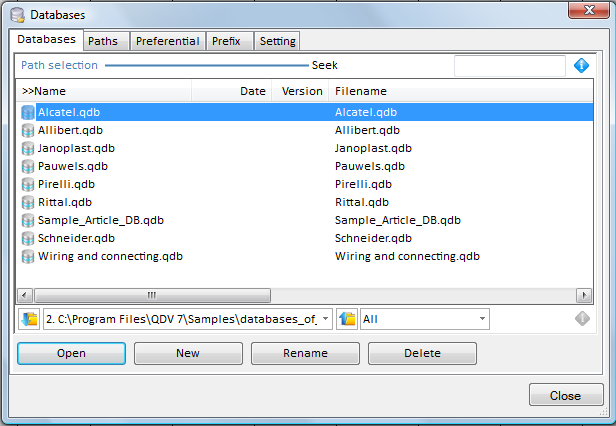
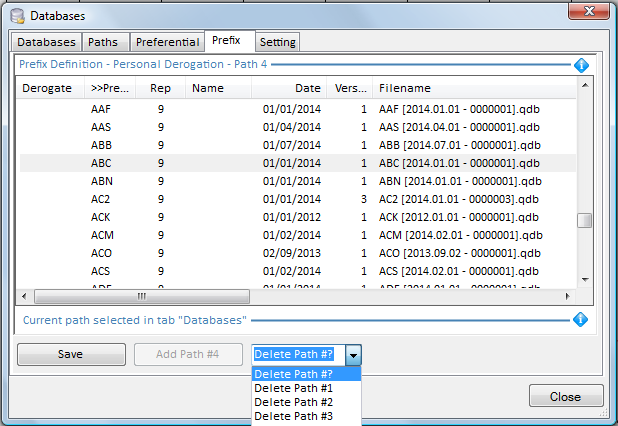
The derogation codes are saved for all the estimates in QDV7.
If you have cleared a path in the Paths tab, you must delete it also in the Prefix tab: select it in the drop-down, confirm and click Save.
NOTES
- A surrogate overrides the base prefix
- The entered prefix is not case-sensitive
If the Purchase department imposes a derogation to all the bidders, the administrator can apply the derogation to all the databases in a directory:
1.Select the repertory in the Databases tab (not in Paths tab)
2.Select the Setting tab (the estimate must be open); the path number updates accordingly in the General Setting
3.Check the related box
4.Select the Prefix tab; click several times in the Derogate column and enter as many chars as desired
5.Check the "Prefix derogations for remote databases" box and, in the Prefix tab, click Save:
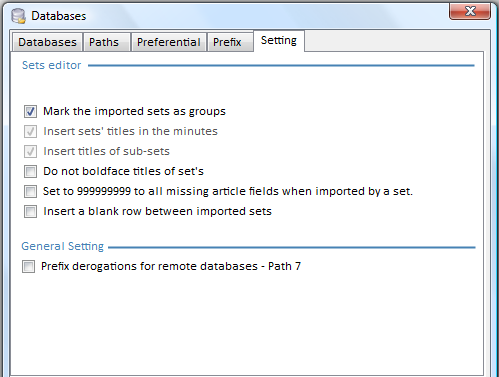
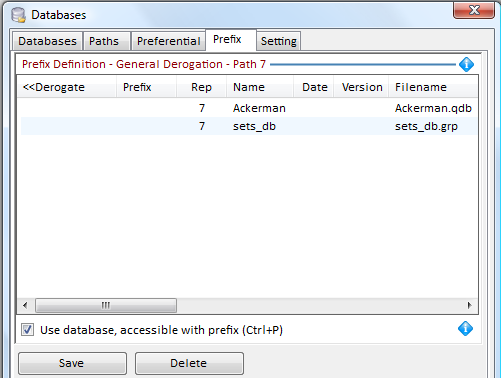
Note : the general setting is not retained.
MERGING WITH THE DEROGATION FILE OF THE CENTRAL DATABASE
Repeat the preceding procedure; this transfers the derogation codes to the Prefix column and creates an Excel file with derogation in the directory.
Insertion of Article or Set
To invoke the database, refer to How to Insert an Article or a Set into a Section of Minutes.
To invoke directly the article or the set, refer to How to Insert an Article or a Set Using its Reference.