Tool: bar Home, group Edit>Format
or context menu (after column selection).
Applicability: WBS, Minutes, Nomenclatures, Overhead, Reports (WBS, Minutes, Nomenclatures), Article/Set editor
As in Excel™, you can format each cell:
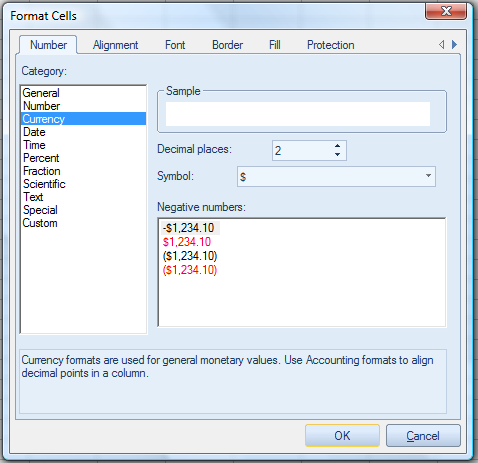
The available tabs depend on the sheet and field nature.
NOTES
- Partial access alternative: dialog box launcher ![]() on the right bottom corner of the groups Font and Alignment
on the right bottom corner of the groups Font and Alignment
- The content ###### signals that the columns must be widened
![]() WBS: How to Change the Font and Layout
WBS: How to Change the Font and Layout
![]() Minutes view: How to Change the Font or Layout
Minutes view: How to Change the Font or Layout
The extra tab Date shows the available formats as samples.
The code of a date field $ShortDate$, $ShortDateLongTime$ ... can be read in the Minutes lower pane editor. Refer to How to Build the Bottom Panes.
NOTES
- To use the formula =NOW() or the date picker (see GUI Widgets), select the Date format
- If dates shows erroneously in the WBS, click View>Show>Check & Repaint WBS. This resets also the row heights
- To convert a date into text, insert a formula such as TEXT(<cell reference>, "<pattern>;@") where <pattern> equals for example dd mmmm yyyy; @ denotes a date)
Protection Tab
Refer to Locking Cells in a User Overhead Sheet.
Tool: bar Home, Format painter as in Excel™ (unlike Excel, QDV7 does not support a double click on the format painter button).
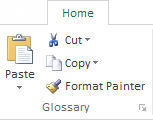
Applicability:
▪User sheet in the Overhead workbook
▪Database Set sheets (except Articles and Data)
▪In-row or in-minute workbook
▪Report headers, and Overhead report.
Procedure:
1.Switch to Edit mode
2.Select a cell
3.Click the icon; the icon and its caption take a dark background, and the caret turns into↑
4.Click a target cell (or header) with this pointer OR drag it on a range of cells and drop; this pastes the format of the source cell, and deactivates the function.
NOTES
- The target can be in another sheet, or even in another estimate
- To deactivate the function without pasting, click again the icon.