Use Case
In addition to the List of Articles and Data, it is possible to attach a worksheet to a set. This sheet is called Calculated Set in the diagram in Data Model.
It can feed values to the set through formulas. Then they substitute for the values supplied by the databases. The sheet has no relations with the databases.
For example, the quantity, rebate, weight of an article can be the result of calculation elaborated in the sheet as in Excel™.
General Procedure
To add the extra sheet, refer to How to Manage the Workbook 'List of Articles'.
The values from the sheet are invoked in the two other sheets either directly using the cell references or using variables.
The figure below illustrates which are the values inserted into the minutes together with the set:
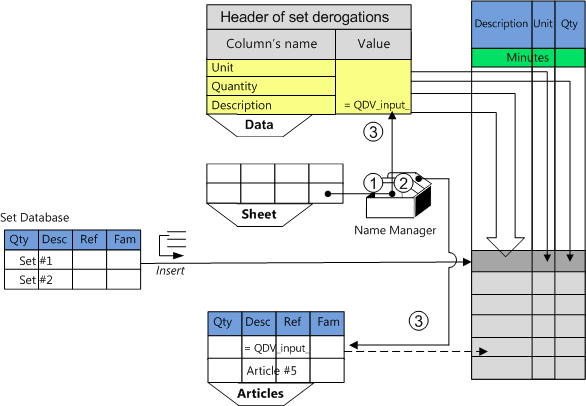
The values in the Data sheet relate to the Set row (in dark gray) in contrast with those of the Articles sheet that are used in the Articles rows (in light gray).
Topic content
4.How to Leverage the Calculation Power in Nested Sets