The Name Manager is an index of variables declared as input or output in the workbook Articles-Data-Sheet. It is similar to the one used in an estimate (refer to Other Data Sources Attached to an Estimate).
Any workbook in a set has its own Name Manager, that lists out the variables and references consumed, added or defined locally:
▪Global variables: User-defined data (used in calculations) and System variables (QDV7 options and variables)
▪Local data: References to ranges (as in Excel™), Protected names, Input/Output/Control fields
The capabilities are summarized as follows:
Data |
Global variables |
Local references |
Input fields |
TOOL |
|---|---|---|---|---|
consumed |
X |
— |
X |
Paste Names |
added |
X |
— |
— |
Button Add |
defined |
— |
X |
X |
Context menu Define name / Define as input |
If no estimate is opened at the same time, the only global variables that can be pasted and added are those that are not attached to any estimate: SYS_UserName and SYS_Lang_UI (latest used language).
However the global variables can be entered in the formula bar of cells in the Articles tab. Then the cached values are used.
If a workbook consumes an estimate global variable, it takes the present value and does NOT maintain any link with the global variable.
All the data in the Name Manager are also enrolled in the local Names combo box in the sheet left upper corner.
The Name Manager and the Name combo box can be used to localize the cell associated to the variable. If the data is used several times, the latest insertion is shown.
To create the References, select the range, then the context menu Define name (alternative: refer to Range of Cells).
To create the Input fields, refer to How to Create Input Fields.
If the data is meant for exportation, the prefix contains OUT or Output:
Kind |
Type |
Filter |
Prefix |
Comment column |
|---|---|---|---|---|
Global variables |
User defined |
Global Variables In |
GLV_ |
— |
Global Variables out |
GLVOUT_ |
— |
||
System variables |
System fields |
SYS_ |
— |
|
Basic fields by derogation |
|
User Defined |
Set_ |
must be pasted to show |
Predefined from parent |
Parent_ |
See Nested Sets |
||
References |
to ranges in extra sheets |
User Defined |
— |
free text |
Local variables |
System |
Protected names |
QDV_System_ |
— |
Input |
Input fields |
QDV_Input_ |
free text |
|
Output |
Output fields |
QDV_Output_ |
— |
|
Control |
Linked to control |
QDV_Control_ |
Not managed if control created in Excel or in a recent QDV7 release |
|
User defined |
User defined |
— |
|
|
Estimate's metadata |
References to metadata |
Input from management database |
MGT_ |
|
The names QDV_Input, QDV_Output, Set_, Parent_ are not case-sensitive.
Interface
Tool: Group editor, bar Automation>Formulas
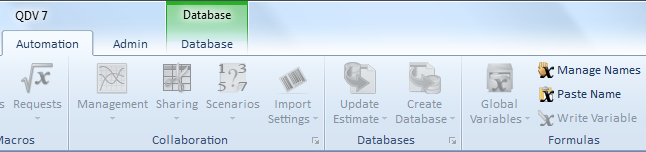
Alternative: Group editor's context menu.
NOTE It may be necessary to click the default tab Articles to have the items available.
The Name Manager lists out names and features filters (it opens with the filter Output fields activated):
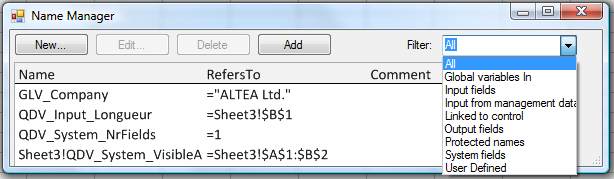
To edit a variable, select the line and click Edit.
To view the definition of a reference or of a local variable, double-click its line; then the relevant sheet opens and the focus is on the relevant cell.
Controls in a Free sheet: refer to How to Build a Form; the target, which is is the cell where the selection translates numerically, is managed.
To delete an input field, select it in the sheet and right-click Undefine as input field.
Syntax of Local Variables
Except for the ranges of cells, the name pattern is QDV_<type>_<label or rank>
The types include Input, Output, Control, System.
The protected names are of type System:
- QDV_System_VisibleArea: range of visible cells in the form; refer to How to Create Input Fields
- QDV_System_NrFields: count of extra pairs of columns in the List of Articles (refer to How to Fill out the Fields of the List of Articles)