Use Case
Sometimes you have to deal with several quantity columns deriving from one another (e.g., customer column and owner column).
Content Source
The WBS must include numeric columns such as
▪the native Quantity column
▪a Free column
▪Fields From Minutes based on a Minute free field editable in the WBS without propagation. (Refer to How to Create Free Columns with Custom Behavior.)
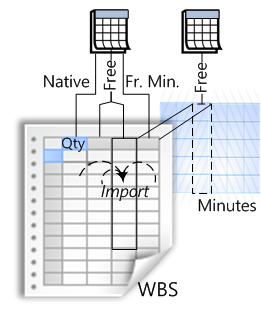
Procedure
1.If the target column is not the Quantity, create a free numeric field (Refer to Free Fields)
2.Select the target column
3.Right-click and select Import all values from column...
4.Select the source; this duplicates the content.
You can only paste figures which can be edited and to columns which can be edited.
NOTE You canNOT use this function in child estimates to the Quantity column because it would overwrite the quantities locked by the parent.