The dry cost is the cost resulting from all the minutes, multiplied by the quantities found in either the BoQ or the WBS.
Do not confuse
- Margin: the profit margin usually expressed as a percentage of the selling price (called Incidence in the WBS)
- Factors: the multiplicative coefficient to get the selling price from the dry net cost; to view the value in the Minutes view, insert the column Material/Workforce Selling factor from overhead
- Market coefficients: multiplicative coefficients, which are applied to the selling prices and specific to IDIQ Contracts.
Summary Sheet
This sheet shows:
▪The consolidated costs of the Material and Workforce sheets
▪The consolidated selling prices of these sheets (in the modes Overhead, from the red cell content supplied by the Sheet of Sales)
▪The factor, i.e. the ratio Selling prices / Costs
▪The consolidated contribution of numeric free columns taking part in the cost or selling price (refer to Custom Columns Sheet)
The grand total row sums the default columns and Custom columns:
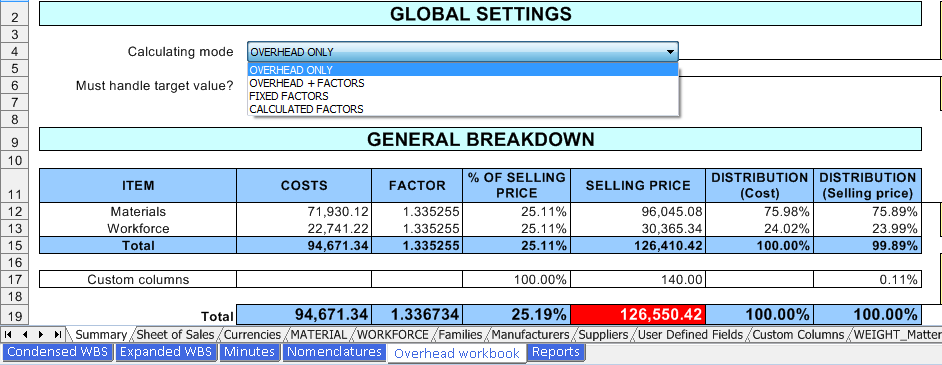
Overview
The mirror table that follows illustrates how the factors bridge the costs and selling prices.
QDV7 offers two main mechanisms:
▪either the total selling price originates in the Sheet of Sales (margin is entered) and the factors are calculated (red circuit)
▪or the factors are entered in the Set sheets and the total selling price is derived from the Summary sheet and the margin is calculated (blue circuit)
|
COSTS |
|
SELLING PRICES |
||
SUMMARY SHEET |
SET SHEETS |
SHEET of SALES |
|
SET SHEETS |
SUMMARY SHEET |
|
Material |
Material |
|
|
|
Sum <---- |
ID1 ---> |
ID1 |
F |
ID1 |
---------------->Sum |
|
ID2 ---> |
ID2 |
A |
ID2 |
| |
|
|
|
C |
|
| |
|
Workforce |
|
T |
|
| |
|
ID3 ---> |
ID3 |
O |
ID3 |
| |
Sum <---- |
ID4 ---> |
ID4 |
R |
ID4 |
---------------->Sum |
|
ID5 ---> |
ID5 |
S |
ID5 |
↓ |
|
|
Global Cost |
↑ |
|
|
|
|
Margin |
| |
<------------------------------------------------ |
-------------------| |
|
|
Total Selling Price |
|
------------------------------------------------> |
Total Selling Price |
|
|
Total Selling Price |
|
<----------------------------------------------- |
Total Selling Price |
Sum <---- |
CUSTOM COLUMN SHEET |
|
|
CUSTOM COLUMN SHEET |
|
NAME1 |
|
|
|
|
|
|
|
|
NAME2 |
---------------->Sum |
Usually both Material and Workforce contribute to the selling prices. However, to prevent either to contribute, set the related drop-down list 'This list' to 'IS NOT FUNDINGS OF SELLING PRICES'; if at least one of the Set Sheets features such an option, you can use only the modes Fixed Factors and Calculated Factors.
The Custom column selling price (where applicable) is added to the summary in the final step.
Calculating Modes
QDV7 features four modes; each has a specific way to set the factors:
▪'Overhead only' and 'Overhead + Factors' use the red circuit
▪'Fixed Factors' and 'Calculated Factors' use the blue circuit
In the mode 'Overhead only', one factor is shared by all the kinds.
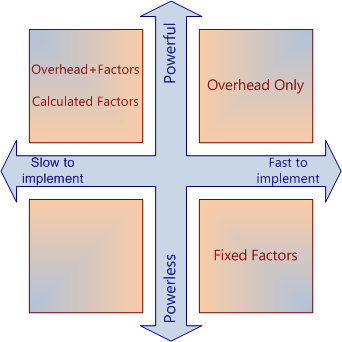
Recommended modes thru the estimate life (general case):
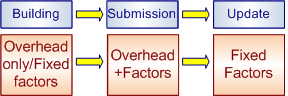
For those accustomed to using factors, keep on Fixed Factors. A more powerful option, but long to implement, is Calculated Factors.
For more details, refer to Details on Calculating Modes.
Procedure
Select the Calculating mode in the Summary sheet.
Any calculation requires that the sheets be refreshed (refer to General Interface).
The mode selection can be repeated by a number in any free sheet thru the formula =Summary!O3:
1.Overhead only
2.Overhead + Factors
3.Fixed Factors
4.Calculated Factors
When you change the mode, various options on what to restore are proposed in the message.
Alternative: refer to Built-in Function Button. In addition you can restore the formulas, but not the factors.
The option 'Must handle target value' inserts a row 'Rounded selling price' at the bottom of the General Breakdown. Refer to Target.
The value of the System variable SYS_Diff_Target_Value equals the offset assigned to the target. Refer to Global Variables.