The Overhead workbook uses pricing sheets to transform the costs into selling prices. These sheets define various kinds of resources used by the minutes under the basic distinction Material/Workforce. Conversely these sheets synthesize data coming from the minutes and the WBS.
Kinds
The components Material, Workforce and others of one minute are sub-categorized as follows:
▪The Material component belongs to a particular kind (cable tray, switchboard, ...), but can also be a package such as subcontracting whose selling prices are calculated in a specific manner
▪The Workforce component needs a particular qualification of workers spending time, or a particular machine whose cost is based on usage duration
▪A Specific component (Sub-contracting of workforce in the example hereunder), if any, belongs to a particular kind
▪A component that varies over time belongs to a particular kind.
The kinds are defined in the Overhead book, then assigned to the minutes:
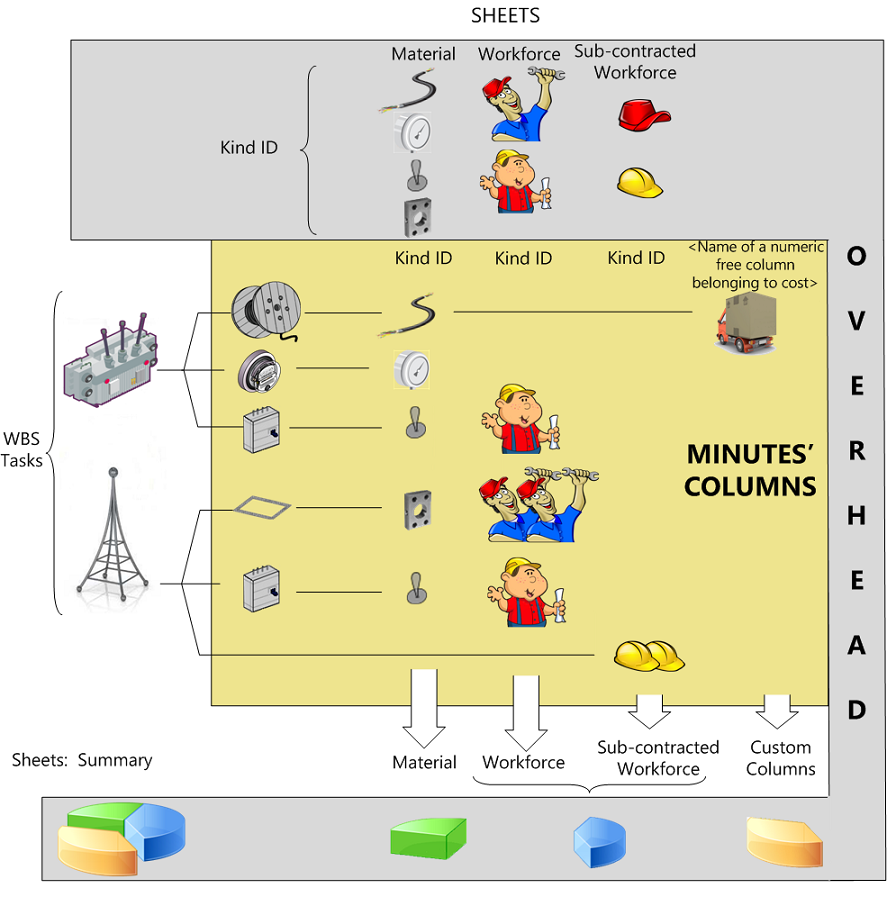
In the Minutes view, to get the costs:
▪in the Material set, you directly enter a cost per unit
▪in the Workforce set (and any derived set of columns), you enter a "time per unit" (duration of workforce, i.e. quantity of workforce); it is valued thru a time rate entered in the Overhead Workforce sheet
▪you insert an appropriate free column(s) to include extra expenses such as handling, packaging or freight cost
These costs are distributed in the Overhead workbook:
▪The Material and Workforce sheets synthesize data coming from the estimate by considering the kinds instead of the tasks on which the WBS and Minutes are based; an extra kind "not mentioned" consolidates the minutes where no kind is selected
▪The Summary sheet shows the distribution of costs and selling prices across Material, Workforce and, if any, Custom columns
Selling Prices
This consolidated distribution allows to apply selling factors per kind of Material and Workforce. When the calculation mode is determined in the overhead sheets, QDV7 computes the individual selling prices and feeds them into the WBS and the Minutes. These prices can still be forced therein.
Additional expenses such the ones relating to management and overhead (as a % of selling price) are lastly added.
From tasks as they are defined in the Planner, the Overhead book can be used an a tool for project management and cash-flow follow-up.
Toolbars of Interest
The only menus of interest are:
▪Home>Font and Edit
▪Automation>Formulas
▪Overhead (Edit mode).
Topic content
Sheets for Finances and Planning