The Edit mode is a privilege of the administrators for making changes (framework changes, data input). An ordinary user can directly edit a sheet depending on his/her rights (refer to User Profiles).
Tool: pink/green icon in the Quick Access Toolbar : refer to Actions
or in the bar Administration, group Layout>Edit Mode
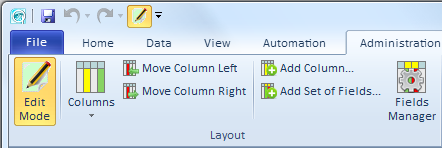
or toggle context menu Start edit/End edit; it is the only way if another estimate is open in Edit mode.
Click either button. As a result,
▪The button-indicator Edit Mode in the menu Administration is highlighted
▪The cells that can be edited, if any, turn light green
▪The outline of some header cells turns red to invite to make selection thru double-click; ; in the cell A2 of native sheets, a formula must be entered (refer to How to Hide/Unhide a Sheet).
In the contextual tab Overhead>Edition, the middle group Spreading of Amounts shows only in the Cash data sheet:
By default, the sheets do NOT refresh automatically (you need to click Compute All). To implement this mode, check the box File>Options>Calculations>Automatically refresh overhead workbook.