The compatibility with Excel™ is such that you can export any sheet/workbook to Excel™ and edit it therein. For details, refer to CRMs and ERPs.
Tools: bar Data, group Microsoft Excel
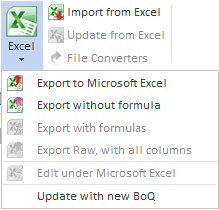
The export folder is //Users/<user name>/Temp/QDVTempFilesMain.
The Excel menu includes various items:
Item |
Effect |
Applicability |
Note |
Export to Microsoft Excel |
•Replaces non supported formulas (e.g. MULTILANG) with results •Does not reveal hidden columns (and hidden rows/sheets from the overhead workbook, except in edit mode) •Exports the sheet names |
All tabs except BoQ and Reports |
▪Minutes: the selection of rows is retained; the columns hidden in a collapsed set (+) are omitted ▪Nomenclatures: the filters are applied; the columns hidden in a collapsed set (+) are omitted ▪Planner/Gantt diagram: only the left table is exported (the start date & start time (if any) are combined in one column, as well as the end date & end time (if any)); groups are always expanded ▪Planner/Minutes: only the upper table is exported ▪Overhead: if you answer No to the question Do you wish to replace non supported formulas by their values?, they are replaced with #NOM? Le contenu de la boîte combo et du gestionnaire de noms est exporté. |
Export without formula |
Replaces all formulas with results. Intermediate headers & page breakers, and Hidden rows/columns are optional. |
All tabs except Planner/Gantt diagram or Resources or Skills |
▪BoQ; QDV7 creates a copy for the customer ▪Report: if you uncheck “Intermediate headers and page breaks”, the intermediate headers in the normal part as well as in the optional part, and the corresponding page breaks are removed; if you uncheck “Remove hidden rows/columns", they can be read. There is no print area which consists of every single sheet. Instead, the teal rows indicating page breaks are removed and replaced by real page breaks. |
Export with formulas |
Keeps formulas and free columns; not meant for printing out. Hidden rows/columns are protected from reading. |
Reports (WBS style) |
Subject to security setting (Export overhead with formulas). The teal rows indicating page breaks are removed and replaced by real page breaks |
Export with all columns |
Replaces all formulas with results, keeps free columns. Hidden rows/columns can be read. |
Reports (both styles) |
Restricted to Edit mode if box 'Export Raw, with all columns' is unchecked (see Locking Reports Profiles) |
Edit under Microsoft Excel |
|
BoQ and Overhead |
A message prompts to import the values back to QDV7 For Overhead, refer to How to Build a Sheet |
|
|
Overhead report |
In the Minutes view, make first a selection as per How to Make a Selection in a Sheet; the smallest exported chunk is the section of Minutes (for this, it is enough to select any cell in the related section).
When the sheet is in Edit Mode, controls and charts can be created in Excel™ (menus Developer and Insertion respectively).
The Overhead workbook is exported as a whole; all the columns and rows are visible. To modify a native sheet, use the password QDV.
In the reports, a page break in the first pages of the header, the options or the bottom is rendered by an interpolated row.
You can also export the Column Manager content, described in Fields Manager for Minutes, Nomenclatures & WBS and the structure of a database (Refer to How to Index a Table (Tree Structure).)