The Minutes sheet lists the rows of the WBS in green, interspersed with the Minutes proper in white, which are the items involved in each task. In columns; these Minutes detail the various components of a cost: Material, Workforce, etc.
The opposite structural view is the one of the Expanded WBS. Refer to Description of the WBS. To leave more space for the Minutes, drag the structural view border to the left. To repeat the mark and level of each task within the sheet, insert the columns WBS Item and WBS Level (refer to How to Add Columns).
The Line number column contains the marks of the WBS Item column interspersed with ranks for the Minutes.
The template below shows two Tasks (sections of Minutes) with 3 and 2 Minutes:
|
|
|
|
|
|
MATERIAL |
WORKFORCE |
|||||
Line # |
Ref |
Description |
Unit |
Qty |
Total cost |
Cost per unit |
Currency |
… |
Total cost |
Time per unit |
Total Time |
Total cost |
mark |
|
|
|
< |
|
HEADER |
ROW |
|
|
|
|
------ > |
< - |
|
|
|
|
|
COMMENT |
ROW |
|
|
|
|
----- > |
1 |
|
|
|
|
|
|
|
|
|
|
|
|
2 |
|
|
|
|
|
|
|
|
|
|
|
|
3 |
|
|
|
|
|
|
|
|
|
|
|
|
|
|
Total for task: |
|
|
|
|
|
|
|
|
|
|
mark |
|
|
|
<- |
|
HEADER |
ROW |
|
|
|
|
-------> |
1 |
|
|
|
|
|
|
|
|
|
|
|
|
2 |
|
|
|
|
|
|
|
|
|
|
|
|
|
|
Total for task: |
|
|
|
|
|
|
|
|
|
|
Rows
Each section of Minutes is made up of the following rows:
1.The header which shows the consolidated amounts from the underlying rows. Only the cells shaded in the template above are filled:
❖ Line number: mark inherited from the Expanded WBS
❖ Description, Unit and Quantity (those in the WBS); Unit and Quantity can still be edited in the Minutes view
❖ Currency
❖ Total Time = Σ Total Times
❖ MT/Total Cost = Σ Total Cost x quantity
❖ WF/Total Cost = Σ Total Cost x quantity
❖ Total Cost = Total Cost MT + Total Cost WF (+ Σ Total Cost Time Frame over time).
2.The comments and fictitious chapters inherited from the Expanded WBS (optional, refer to Kinds of Row); by default they are hidden
3.The Minutes (in white) show the material components and their cost, and related human labor (study, mounting, setting, commissioning …); max count: 4096
4.The task bottom line which sums the relevant Minutes amounts (no quantity involved).
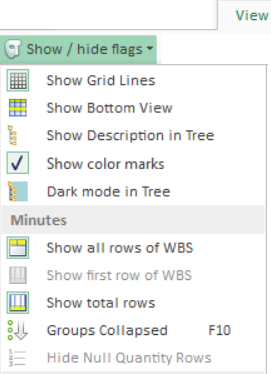
When an option is activated, the icon on the left is encircled with a colored hairline.
To show the comments and fictitious chapters, activate the toggler View>Show/hide>Show all rows of WBS.
To hide the first row of WBS, deactivate the toggler View>Show/hide>Show first row of WBS.
To hide the total row, deactivate the toggler View>Show/hide>Show totals.
When the two last togglers are deactivated, there is only one delimiter left, an horizontal hairline between two sections. The line number resets when a new section starts. In addition, you can insert an optional column WBS item or WBS Description.
NOTES
- A section of Minutes can be structured further in sub-sections whose first rows, kind of headlines, usually have only a Line number and a Description in bold typeface and/or underlined (and a Quantity in case of dependency, refer to How to Create Sets of Minutes)
- If values show unexpectedly in the headlines, click View>Show>Check & Repaint WBS.
Columns
All the costs and prices are expressed in the estimate currency selected in the Currencies Sheet, except for the Cost per unit of a material, whose currency is selected in the column Material>Currency. The optional column Workforce>Currency repeats the estimate currency (read-only).
To check out the properties of a native column or the attributes of column with a free field, right click the column and select Properties.
The Minutes default general columns are:
▪Line number: rank (read-only)
▪Reference: Part-Number
▪Description: free text
▪Unit: free text (packaging of material: reel, tape, bulk ...)
▪Quantity: count of particular components involved in the assembly or duration (work task); in case of replacement, it can be negative (refer to Bottom Zone)
▪Total cost: Material Total cost + Workforce Total cost + value of custom columns that are part of the cost (refer to Fields Manager for Minutes and Nomenclatures)
The Material default columns are:
▪Cost per unit: gross unit cost
▪Currency
▪Kind ID: category of material, defined in Set Sheets
▪Rebate: regular discount (%) on this material (the Rebate Code can be entered in an optional column)
▪Negotiation: exceptional discount (factor); the base value is defined in Set Sheets; to show it in percent, check the box in File>Options>Settings
▪Total cost: net cost x quantity.
The Workforce default columns are:
▪Time per unit: time to carry out 1 piece of work
▪Time unit: week/hour/minutes, auto-filled after the Kind ID with the unit default value (refer to Set Sheets)
▪Kind ID: category of required worker or qualification or type of tooling for which a use time can be measured
▪Efficiency: factor (0.05 thru 5) applied to Time per unit (refer to Set Sheets); to show it in percent, check the box in File>Options>Settings
▪Total Time: Time per unit x efficiency x quantity
▪Total cost: Rate (from Overhead) x Total Time.
This is how the Line selling price is calculated through contributions of Material and Workforce (exclusive of roundings):
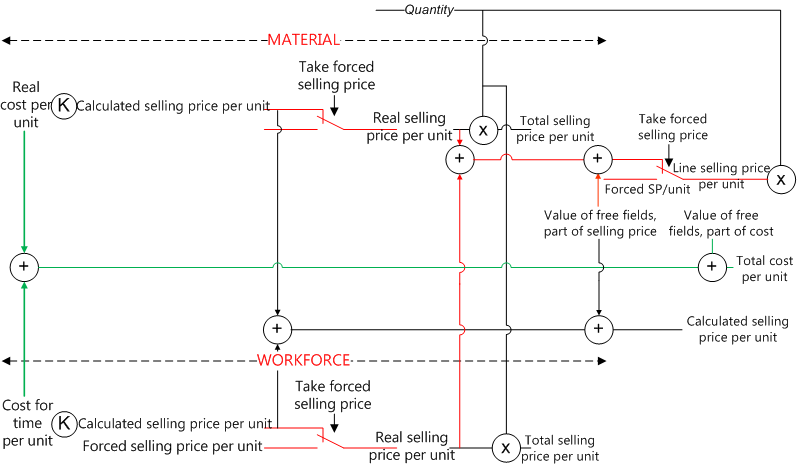
NOTES
- For simplicity, we assume the selling mode is Fixed (or Calculated) Factors (K).
- The Material or Workforce set (or any other free set) can be excluded from the selling price calculation. (Refer to Set Sheets.)
OPTIONAL COLUMNS:
▪Real Cost per unit: Cost per unit x (100 - Rebate) x Negotiation
▪Time per basic unit: ratio named in the Overhead workbook (Workforce, column D) Number of <common time unit> per unit (time unit of the kind); e.g. 8h per day for a designer
▪Gross time: Total time
▪Rate: cost per time unit of the kind
▪Cost for time per unit: Time per unit x Rate
▪Cost per unit (general): Total cost (general)/quantity. It includes also the value of free fields belonging to the cost
▪Public cost (Material): Total cost in the estimate currency
▪Cost after rebate (Material): Net public cost
▪Selling Factor: Factor entered in the Overhead workbook
▪Calculated Selling Price per unit: Selling Factor x Real Cost per unit (Material) or Cost for time per unit (Workforce)
▪Line Selling price per unit (line = row of minutes): Material selling price + Workforce selling price + value of custom columns that are part of the selling price (Material selling price & Workforce selling price can be undefined in a breakdown of forced prices at WBS level). Refer to Fields Manager for Minutes and Nomenclatures. Exceptions: IDIQ Contracts
▪Line target value: refer to Target
▪Line color: mirrors the selection in How to Change the Font, Colors or Layout or receives a numeric entry (refer to How to Fill in the Minutes)
▪Manufacturer
▪Family
▪User field (extra differentiator)
▪Alter date: Date when the article is inserted from a database
▪Article date: Latest date when the article was edited in the database
▪Database path (entered thru How to Create/Edit Articles or How to Record a Set)
▪Database source (idem)
▪Supplier
▪Group header: 1 for the header of a group, 2 for the articles of a group (the digit can be tested using a formula)
▪Synchronize when unique: set to 1 on the fly to synchronize rows; refer to How to Create Free Columns with Custom Behavior
▪GUID: Microsoft's Global Unique IDentifier and Has reference in BOQ (refer to Bill of Quantities)
▪ID for workbook: refer to In-Row Workbooks
▪Word file: refer to In-Row Documents
▪WBS Item, Level, Quantity: repetition of WBS columns
▪WBS_GUID = MergeID
▪WBS is a (section of) minute (s): 0 for a branch, 1 for a task (header of section), 2 for a Minute
▪WBS by total: reflects the mode of the parent task
▪WBS Description: 100 first chars of the task description
▪WBS HexIndex: 24-bit ID, also visible in the overhead (WBS Sheet)
▪WBS_LinkParentHexIndex equals
- WBS HexIndex if the heading task is parent of a link as per Links Between Tasks
- WBS HexIndex of the parent for its children
- 0 if there is no link whatsoever
▪Set depth and Set Visibility: refer to How to Create Sets of Minutes
NOTES
- If a Workforce appears in an explicit manner in the WBS (e.g., the task Studies), only the general and Workforce parts are filled in the Minutes
- A fictitious chapter has a blank value as WBS Item; its item mark shows in the column Line number
- A Minute imported from a database is called an Article
Column coming with the Database of the Estimate
▪Reference to article
Refer to Database of the Estimate.
Gantt Columns
Refer to Minutes & Tasks.
Free Columns
Depending on the configuration, a sum can be displayed in the bottom line for a custom column:
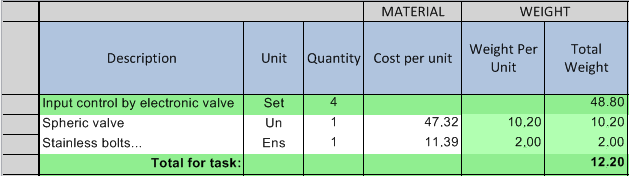
Refer to How to Create Free Columns with Custom Behavior.
Time Frame Columns
Refer to How to Fill in the Minutes Time Columns.